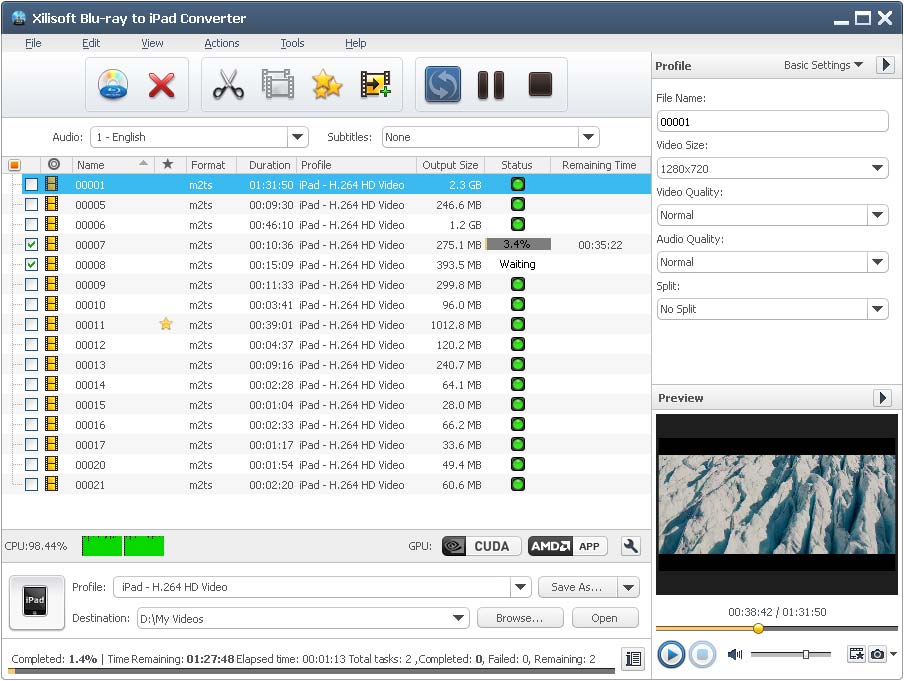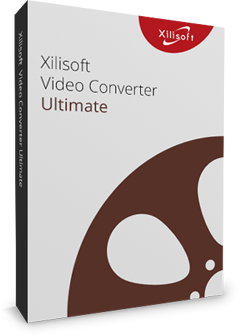Xilisoft Blu-ray to iPad Converter
Xilisoft Blu-Ray to iPad Converter is just the tool you need to convert Blu-ray movies (M2TS) and soundtracks to iPad compatible video (H.264 HD, H.264, MPEG-4) and audio (AAC, M4A, MP3) files respectively, so you can enjoy them on your iPad wherever and whenever you fancy. Quick and easy-to-use, this Xilisoft Blu-Ray to iPad Converter allows Blu-ray to iPad conversions at high-speed while preserving original HD quality.
NVIDIA CUDA and AMD APP graphic acceleration technology can double the converting speed and bring a faster experience in convertings.
- Convert Blu-ray movies (M2TS) to iPad videos (H.264 HD, H.264, MPEG-4)
- Convert Blu-ray soundtracks to iPad audio (AAC, M4A, MP3)
- Extract Blu-ray movie images in BMP, GIF, JPEG, or PNG format
- Clip, split, merge videos, crop movie images, attach watermarks, apply artistic effects, set conversion parameters, etc
- Adopts NVIDIA CUDA and AMD APP graphic acceleration technology & multi-threading decoding technology
- Can't rip/convert Blu-ray with copyright

Safe Download 100% Virus Free

Secure Online Payment

30 Days Money Back Guarantee

Free Customer Service

- Blu-ray to iPad Video Converter
Convert Blu-ray movies (M2TS) to iPad compatible videos (H.264 HD, H.264, MPEG-4). - Blu-ray to iPad Audio Converter
Convert Blu-ray soundtracks to iPad compatible audio (AAC, M4A, MP3). - Blu-ray to iPad Image Extractor
Capture Blu-ray movie images and save them as BMP, GIF, JPEG, or PNG files. - Batch Blu-ray to iPad Conversion
Convert multiple Blu-ray files to iPad files simultaneously.

Blu-ray to iPad Video Editing 
Edit your Blu-ray movie prior to Blu-ray to iPad conversion with a selection of powerful editing tools
- Clipping, Splitting and Merging
Clip segments from Blu-ray movie files; split and merge Blu-ray movie files. - Crop Movie Image, Attach Watermarks, Apply Artistic Effects
Remove unwanted features from your movie image through cropping; add personalized text/picture labels to your movie image; make your movie look unique by applying various artistic effects. - Add and Adjust Subtitles
Add and adjust subtitles to get an iPad movie with subtitles you want. - Adjust Video Settings
Freely set the video brightness, contrast and saturation.

Blu-ray to iPad Customization 
Customize your iPad video output to create the iPad video that's right for you
- Adjust Output Parameters
Adjust various output parameters including bit rate, resolution, frame rate, sample rate, codec, and so on to output an iPad video that meets your exact requirements. - Customize Existing Conversion Profiles
Xilisoft Blu-Ray to iPad Converter comes with various preconfigured optimized conversion profiles to meet all your Blu-ray to iPad conversion needs, you can also customize existing profiles to meet specific requirements. - Convert iPad Video to Exact Size
Output your iPad video to the size you require with the aid of Xilisoft Blu-Ray to iPad Converter's handy built-in Bitrate Calculator. - Better Support For Blu-Ray Discs and Source Video Files
Improves the decoding competence of software to better code Blu-ray discs and source video files(including multilingual audio track and subtitles in multiple formats).

- NVIDIA CUDA And AMD APP Graphic Acceleration Technology
Newly introduced NVIDIA CUDA and AMD APP graphic acceleration technology which can double the converting speed and bring a faster experience in converting s. The adoption of multi-threading decoding technology can make full use of the processing competence of multi-core CPU and promote the converting speed as well. - Run Blu-ray to iPad Conversion in Background
Set the Blu-ray to iPad conversion processes to run in the background and preserve precious CPU resources for other applications. - Post Blu-ray to iPad Conversion Action
Set a post Blu-ray to iPad conversion action (system shut down, stand by, hibernate, exit application, no action) beforehand, and the specified action will be performed automatically at the end of the Blu-ray to iPad conversion process. - Interface in Multiple Languages
Xilisoft Blu-Ray to iPad Converter’s interface is available in English, Spanish, German, French, Japanese, Simplified and Traditional Chinese.
| Output Device Supported | |
| iPad | |
| Input File Format Supported | |
| Video | M2TS |
| Output File Formats Supported | |
| Video | H.264 HD, H.264, MPEG-4 |
| Audio | AAC, M4A, MP3 |
| Image | BMP, GIF, JPEG, PNG |
| OS | Microsoft® Windows 11 / 10 / 8 / 7 / Vista / XP (SP2 or later) |
| Processor | 1GHz Intel/AMD processor or above |
| RAM | 256MB RAM (512MB or above recommended) |
| Free Hard Disk | 50MB space for installation |
| Graphic Card | Super VGA (800×600) resolution, 16-bit graphics card or higher |
| Others | BD-ROM; AnyDVD HD v6.5 or above; UDF2.5 Driver (for Windows XP only) |