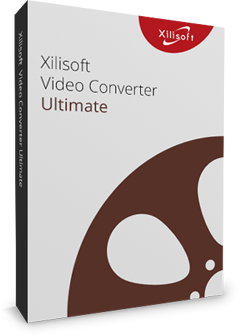Xilisoft DVD Creator
Preserve your precious video collections by burning them to DVD.
- Create Home DVD movies from all kinds of videos formats.
- Burn HD videos like H.264/MPEG-4 HD video to DVD.
- Create Home DVD from videos taken by smart phone, DV, etc.
- Burn to any Blank recordable and Rewritable DVDs.
- Abundant DVD-menu templates are provided.

Safe Download 100% Virus Free

Secure Online Payment

30 Days Money Back Guarantee

Free Customer Service

Safe Download 100% Virus Free

Secure Online Payment

30 Days Money Back Guarantee

Free Customer Service

Create Creative DVD from Any Videos by Xilisoft DVD Creator
Preserve precious videos by burning them into DVD with personalized effects and share these priceless moments with friends and family.

Create DVD Movies
Convert and burn all popular video formats, HD videos and camcorder videos taken by iPhone, other smart phone and DV to DVD.
Flexible Video Editor
Clip the segments you want and merge them together. Crop video frame size. Adjust video image effect. Add subtitles, watermark and audio tracks.
Personalize DVD menu
It offers templates to create stylish menus and you can inserts background picture & music. You can also set chapters to arrange the files on DVD.
Burn to ISO/DVD Folder
Besides burning DVD-format discs, the DVD movie creator also allows you to burn videos to DVD folders and ISO files.
Make Creative and Special DVD
Easy way to burn all popular videos and HD videos to Home DVD with customized settings. Create special Home DVD to preserve important memories.

Burn HD Video to DVD
Convert and burn HD videos such as MKV, TS, MOV, MTS, and M2TS to Home DVD on Mac & PC by Xilisoft DVD Creator.

Camcorder videos to DVD
Use this useful Home DVD Creator to create Home DVD movies from videos taken by iPhone, other smartphones as well as DVs.

Support Home DVD Disc Formats
Supports popular Home DVD disc formats (DVD-R, DVD+R, DVD-RW, DVD+RW, DVD+R DL, DVD-R DL, DVD-5 and DVD-9).

Convert Videos in All Formats
Easily and fast convert popular video formats like H.264, AVI, MPEG, WMV, DivX, MP4, DV, VOB, iPhone videos (MOV) and burn to DVD.

Customize Menu & Chapter
Attach background music or picture, menu title or opening film clip to menu; Set a clip from the video and attach it as video thumbnail in Home DVD menu; Customize chapter to personalize Home DVD movie.

Clip and Join Videos
Clip your favorite sections of a video or merge several video collections to create Home DVD movie as you want.

Add Audio Track and Subtitle
Create Home DVD movie with multiple audio tracks and subtitles. Supported all audio formats and up to 32 subtitle files (.srt). Adjust the volume, audio delay and loop options, set subtitle language, font.

Adjust Home DVD Settings
Set TV Standard between NTSC and PAL, choose aspect ratio between 16:9 and 4:3, and set video quality to highest.
Tech Specs

- H.264
- MPEG-4 AVC
- MP4
- MPEG4
- VP8
- WEBM
- MKV
- FLV
- MOV
- AVI
- WMV
- DivX
- XviD
- M4V
- MPEG
- MPG
- AVCHD
- MTS
- M2TS
- TS
- MOD
- VOB
- ASF
- 3GP
- RM
- RMVB
- 3GP2
- SWF
- H.261
- H.263
- DAT
- DV
- DIF
- MJPG
- MJPEG
- MPV
- DVR-MS
- NUT
- QT
- YUV
- NSV

- MP3
- M4A
- WMA
- AAC
- CDA
- WAV
- FLAC
- APE
- OGG
- CUE
- RA
- RAM
- AC3
- MP2
- AIFF
- AU
- MPA
- SUN AU

- BMP
- GIF
- JPEG
- PNG

- SRT
- ASS
- SSA

- DVD-Video
- DVD folder
- ISO image file
- DVD-R
- DVD-RW
- DVD+R
- DVD+RW
- DVD+R DL
- DVD-R DL
- ReWriteable DVD
- DVD-5
- DVD-9