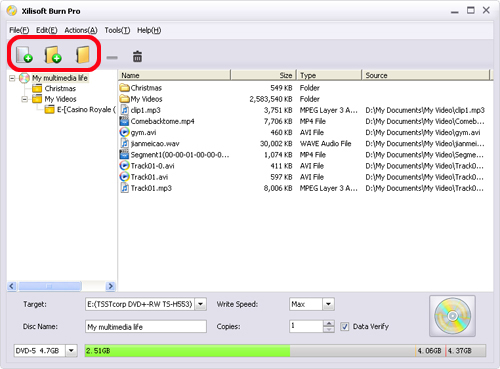Xilisoft Burn Pro
Professional data CD burner/DVD burner software and image file maker come to help you backup your data now. Xilisoft Burn Pro can burn multimedia, bootable and ISO image files or any other documents to data CD/DVD disc of various formats including CD-R, CD-RW, DVD-R, DVD+R, DVD-RW, DVD+RW and DVD+R DL for backup. And you can also make these files into ISO image files, and backup data CD or unprotected Home DVD directly to another disc.
With Xilisoft Burn Pro to turn your data into CD/DVD disc or ISO image, you'll never worry about the loss of important data from now on. Strikingly easy and fast beyond your imagination!
- Burn audios/videos, bootable files and any documents to data CD/DVD
- Copy data CD and unprotected Home DVD from one disc to another directly
- Burn ISO image files to CD/DVD disc for backup
- Make any files on the hard disk or CD/DVD disc into ISO image files

Safe Download 100% Virus Free

Secure Online Payment

30 Days Money Back Guarantee

Free Customer Service

- Burn data CD/DVD
Burn media files, bootable files, ISO image files or any documents on your hard disk to data CD/DVD for saving and backup. - Backup CD/DVD
Data CD and unprotected DVD can be directly copied from one disc to another for easy backup. - Target disc format compatibility
This CD/DVD burner software has high compatibility with various disc formats including CD-R, CD-RW, DVD-R, DVD+R, DVD-RW, DVD+RW and DVD+R DL. - Erase rewritable disc
Xilisoft Burn Pro helps you erase rewritable disc in the way of fast erase or complete erase effortlessly.

Create and edit ISO image file 
Make any files into ISO image, and add/delete/extract files in ISO image file
- Make any files into ISO image
For your convenience, this CD/DVD burner software can make any files on your hard disk or CD/DVD disc data into ISO image files. - Edit image file
Edit ISO image files directly in this CD/DVD burn software, and optionally save them or burn them to CD/DVD. You can even extract any files from the image file to the local disk.

- Data verify
Automatically compare disc data with source data after burning to check whether the target disc data is complete and correct. - Burning settings
The write speed defaults to the maximum speed that the target disc and recorder support, and you can also change burning speed freely. Burning multiple disc copies at one time is supported.

The easiest operation, the fastest speed 
Professional design and concise interface make CD/DVD burning easy and handy
- Fast speed to create CD/DVD/ISO
High speed engine in this expert CD/DVD burner makes you get the desired CD/DVD or ISO image file with less time than other similar programs. - Define after done action
Specify an after done action before burning to exit program, shut down, hibernate or stand by automatically once the CD/DVD burning completed. More time and resources saved. - View burn progress
Detailed burning progress including remaining time and size, percentage completed, etc. will be shown for your reference. - Auto check for updates
Xilisoft Burn Pro will check for updates according to the period you specify to assure you of the newest version, functions and experience. - Multiple languages and skins
English, German, French, Japanese and Chinese interface languages and several skins are for you to choose.
| Input File Formats Supported | |
| Media files, bootable files, ISO image files, data CD, unprotected DVD, any documents | |
| Output File Formats Supported | |
| CD-R, CD-RW DVD-R, DVD+R, DVD-RW, DVD+RW, DVD+R DL ISO Image |
| OS | Microsoft® Windows 11 / 10 / 8 / 7 / Vista / XP (SP2 or later) |
| Processor | 1GHz Intel/AMD processor or above |
| RAM | 256MB RAM (512MB or above recommended) |
| Free Hard Disk | 30MB space for installation |
| Graphic Card | Super VGA (800×600) resolution, 16-bit graphics card or higher |
| Others | Recordable CD/DVD drive |