How to burn video files to DVD?
First, let us know more about what is DVD. DVD is movies on a shiny disc, and much more. It's an optical disc storage technology for video, audio, and computer data. DVD is essentially a bigger, faster CD that can hold high-quality digital video, better-than-CD audio, pictures, and any other sort of digital information. DVD encompasses home entertainment, computers, and business information with a single digital format. It replaced laserdisc, videotape, many video game cartridge formats, and many CD-ROM applications.
How to preserve precious videos better? Usually, we will burn our favorate movies to DVD to better save them and enlarger our computer space. How to burn video files to DVD? Now I suggest you use Xilisoft DVD Creator. It can convert and burn almost all video files to DVD, such as AVI, MPEG, WMV, DivX, XviD, MP4, DV, VOB, ASF, 3GP, YUV, H.264/AVC, M4V, iPhone 4 videos (MOV) to DVD, moreover, burn DVD with custom menu, audio tracks, subtitles, video thumbnails and video effect.
The tips below will show you how to burn video files to DVD easily:
1. Download Xilisoft DVD Creator and install to your computer. Insert a DVD+R (DVD-R, DVD+RW or DVD-RW). Run the DVD Creator and add the files you want to convert by clicking 'Add Files' button under the 'File' menu.
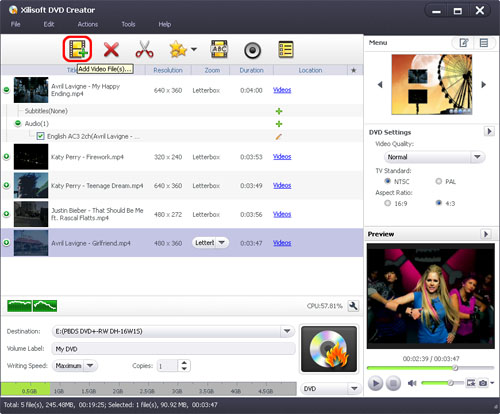
2. You can customize the output aspect resize method by selecting the file's title and clicking the "Resize Method" combo-box, and then you will find 3 choices for you to set it at will.
There are 3 choices for you:
Letterbox: add black stripes to fit the output aspect ratio
Pan and Scan: crop frame to fit the output aspect ratio.
Full Screen: stretch and compress frame to fit the output aspect ratio.
3. Optional: Before burning the files, you can choose the background of the DVD menu at will by selecting one from the right part of the interface.
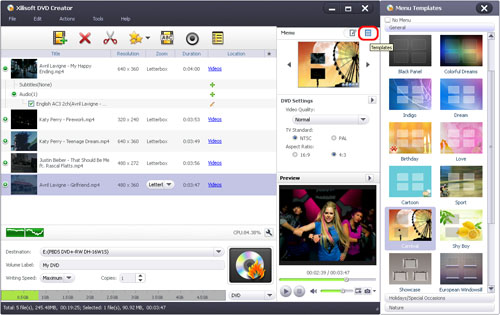
4. You can start to burn the video file by clicking "Start Burn" button. Or you can click "start burn" button in the main interface.
After the file is burned, you will be able to enjoy your beloved video files on any DVD player! You can know more detailed info about burn DVD movie, and free download it to have a trial right now.




