How to convert DVD?
Now you can watch your DVD movies anywhere with Xilisoft DVD to Video Platinum. This program can help you convert DVD to almost all popular audio and video formats, including MPEG, WMV, DivX, AVI, XviD, VOB, MOV, ASF, VCD, DAT, RM, 3GP, MP4, 3G2, iPod, Archos, Creative Zen, PSP, Pocket PC, PS3, Dell Axim, iRiver PMP, HP iPAQ; MP3, AAC, WMa, M4A, OGG, AC3, MP2, RA, WAV, AU, etc.
Let's focus on how to convert DVD to other video formats with this DVD to Video.
1. Load DVDs
2. Convert entire DVD to one file
3. Start converting DVD
1. Load DVDs
Download Xilisoft DVD to Video Platinum and install to your computer. install it and run, load your DVD movie from targeted drive. Now learn more about the interface of Xilisoft DVD to Video Platinum:
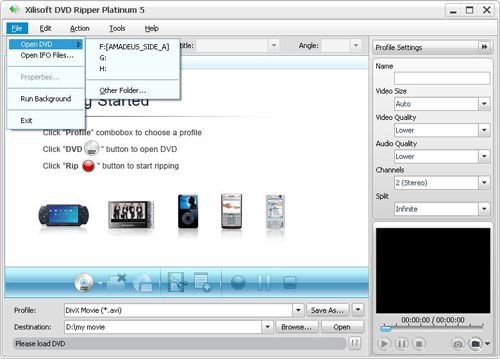
2. Convert entire DVD to one file
All files from DVD disc are uploaded as the following picture:
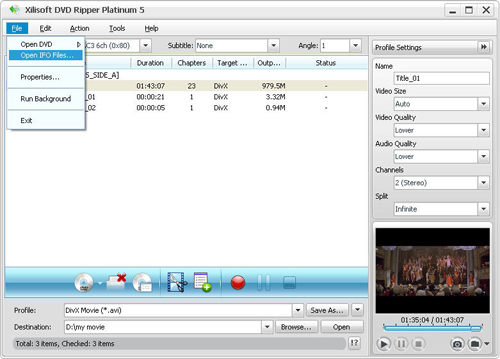
You can convert DVD with three main modes. One is title mode (converting the whole DVD to one file), one is segment mode (converting video clips), the other is chapter mode. If you convert in chapter mode, you will get a file for every chapter. When the list box displays the titles not chapters you can convert the whole DVD into one file. If you'd like to extract video clips, just set 'Start Time' and 'Duration' to convert the segment.
3. Start converting DVD
ALL settings have been completed, clicking on the red button to start converting.
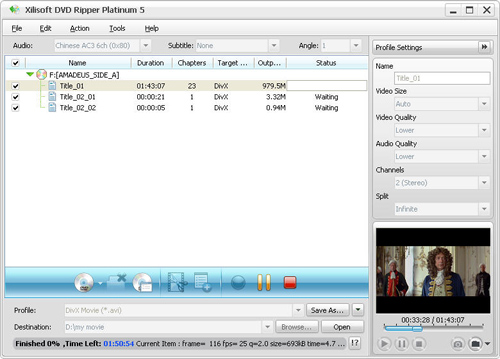
Wait for a while, getting the file you want is an easy thing with Xilisoft DVD to Video Platinum.
If you're interested in this DVD Converter program, please visit: Xilisoft DVD to Video.




