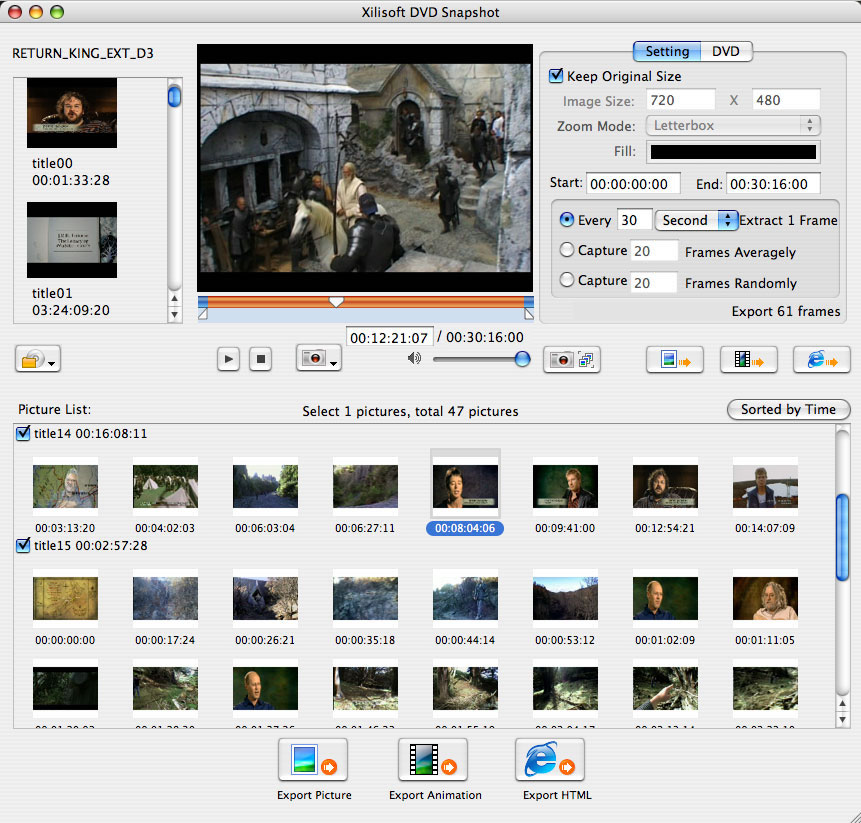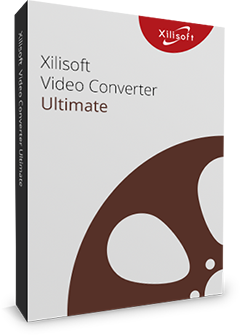Xilisoft DVD Snapshot for Mac
Really love some pictures in Home DVD movies and wanna capture photos from DVD? Now you get Xilisoft DVD Snapshot for Mac to help you. Owning great capabilities to capture photos from DVD-Video, the Home DVD image capture program for Mac can capture Home DVD image and output them as static pictures in JPEG, PNG, GIF, BMP, GIF and Flash animation. Outputting captured Home DVD pictures as HTML page is very convenient for viewing and sharing with friends.
Xilisoft DVD Snapshot for Mac gives you the freedom to capture Home DVD images in batches or capture Home DVD image singly via multiple Home DVD image capture methods. A unique picture list lets you preview captured Home DVD pictures prior to output, and a frame list is available for you to capture Home DVD image by frames much more accurately. Now, a brand-new Home DVD image capture software reaches to you to enrich your picture library for enjoyment.
- Capture snapshot from Home DVD and save as JPEG, PNG, GIF and BMP picture
- Capture Home DVD image and output them as GIF and Flash animation
- Output images captured from Home DVD as HTML page


- DVD to picture
Capture snapshot from DVD-Video and DVD folder, and save DVD image captured as JPEG, PNG, GIF and BMP, to produce an eye-catching collection of DVD movie pictures. - DVD to animation
Capture DVD images and output them as animation, such as DVD to GIF, DVD to Flash animation. - DVD to HTML page
Output captured DVD image as HTML page to make viewing and sharing fantastic movie pictures more convenient.


- Batch capture, preview, then output
Capture pictures from various sources and display captured DVD pictures respectively in the picture list for you to preview, sort, choose, replace or do other operations before outputting them simultaneously. - Direct batch capture and output
Capture DVD image averagely or randomly and save as static pictures, animation or HTML page directly without preview. - Three batch capture ways
Three ways to help you capture DVD images in batches: extract at intervals of given seconds, minutes, hours or frames, grab averagely or randomly by given DVD image capture amounts.


- Take single snapshot
Take single snapshot of DVD manually to capture DVD picture to the picture list for preview prior to output. - Export DVD picture captured directly
Drag and drop the current DVD movie frame in playback as static picture to your Mac directly and easily. - Output the exact DVD picture by frames
Browse all DVD pictures every 10/20/40 frames in the frame list, and drag & drop your favorite ones to local disk, or add any frame to the picture list for preview and output.

- Optional DVD image output mode
You're optional to output DVD pictures in the picture list captured from different sources respectively, or to choose all pictures captured from different sources with right-click menu to output as a single animation file or HTML page. - Batch capture from any segment
Flexibly choose any DVD segment for batch capture by setting start and end time or dragging left and right slider of the built-in video player directly. - Customize DVD image size
This DVD image capture program for Mac allows you to customize output image size, and offers you optional zoom modes and fill colors to prevent the image from distorting. - Extra DVD image capture setting
Adjusting extra DVD settings makes it possible to output DVD pictures with different subtitles or none and in given angle. - Drag and drop
Directly drag DVD from local to source list, drag current frame from DVD player to the picture list and local, and drag captured DVD images from picture list to local, all these are designed to simplify your DVD picture capture and output.


- Picture preview
A picture list is provided for you to preview the captured images to see whether to sort and delete them, or replace the selected one with another from the frame list with right-click menu. - DVD player built-in the DVD snapshot for Mac
For your convenience of DVD image capture, a built-in DVD player is provided to preview the source capture image DVD. - Excellent picture quality
No other DVD to picture software like Xilisoft DVD Snapshot for Mac can capture DVD image with so excellent quality close to the original.
| Input File Format Support | |
| DVD-Video, DVD folder | |
| Output File Format Support | |
| Image | BMP, GIF, JPEG, PNG |
| Animation | GIF, Flash |
| Others | HTML webpage |
| Processor | PowerPC® G4/G5 or Intel® processor |
| OS | Mac OS X v10.6 - 10.14(Mojave) |
| RAM | 512MB RAM |
| Free Hard Disk | 30MB free hard disk space for installation |
| Graphic Card | Super VGA (800×600) resolution, 16-bit graphics card or higher |
| Others | DVD-ROM drive |