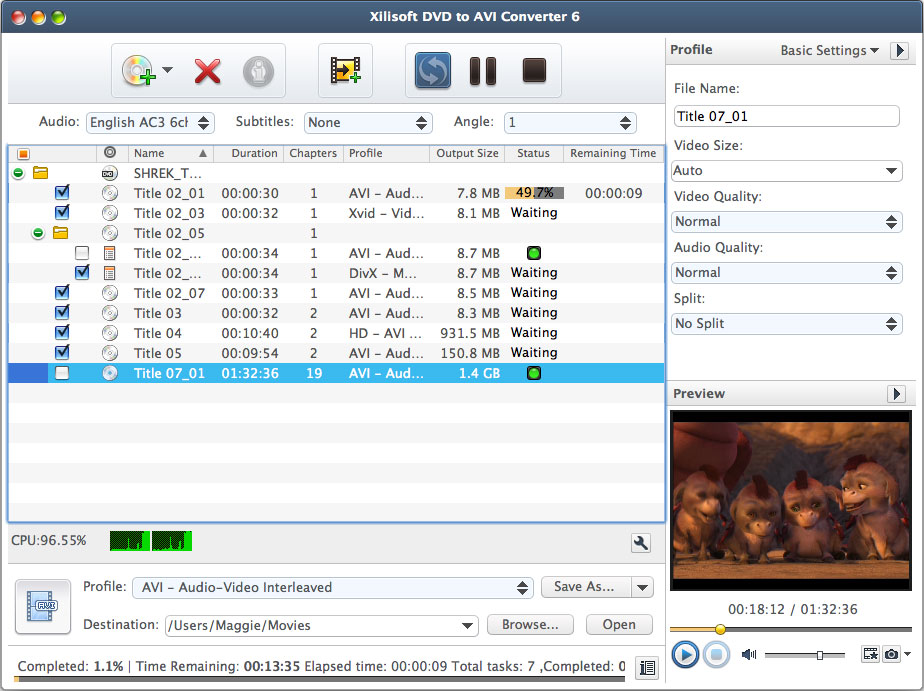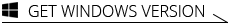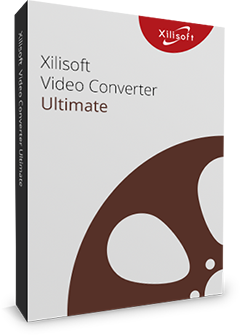Xilisoft DVD to AVI Converter for Mac
Xilisoft DVD to AVI Converter for Mac is a practical and convenient program which helps users to convert Home DVD movies to High Definition AVI videos for enjoyment anywhere on mobile multimedia players. Truly simple to operate even for the newbie, insert the Home DVD disc, load and check any chapter you want to convert, select output profile(High Defection AVI or standard AVI) and hit to start converting!
Now, with Xilisoft DVD to AVI for Mac, bring your favorite Home DVD movies along with your and enjoy anytime!
- Convert Home DVD movies to High Definition AVI videos and standard AVI videos
- Different output profiles for one Home DVD chapter: HD-AVI, HD-DivX, HD-Xvid, AVI, DivX and Xvid
- Convert ISO files or IFO image files to AVI videos
- A set of parameters can customize your output video quality
- Easy-to-operate and friendly-interface
- Can't rip/convert DVD with copyright

Safe Download 100% Virus Free

Secure Online Payment

30 Days Money Back Guarantee

Free Customer Service

Fast Experience In DVD-to-AVI Converting 
Fast processing speed and easy-to-use bring you a satisfying DVD-to-AVI converting 
- Convert and Convert DVD-to-AVI
Convert DVD movies to High Definition AVI videos and standard AVI videos in fast speed and satisfying quality. - Multiple Output Profiles For Selection
Different output profiles for one DVD chapter: HD-AVI, HD-DivX, HD-Xvid, AVI, DivX and Xvid to satisfy for your multiple needs. - Convert ISO/IFO to AVI is Enabled
Support Convert ISO files or IFO image files to AVI videos for your convenience.

Customization on Output and Additional Facilitated Features 
A set of parameters to customize your output video quality, split output file into smaller ones to fit your digital device
- Customize Output Video Quality
Customize the output video quality by adjusting Video Size, Video Quality, Audio Quality and etc. - Split Output into Smaller Ones
This is a great feature to facilitate you split a large output file into smaller ones by file size or duration time to fit your digital device. - Preview and screen shots
Provides an embedded player to preview DVD movies to decide which parts to rip, take screen shots anytime to record best scenarios. - Multilingual Interface
English, German, Spanish, French, Italian, Japanese, Simplified and Traditional Chinese interface languages are optional.
| Output Devices Supported | |
| iPod touch 5, iPod nano 7, iPad mini, iPad mini with Retina display, iPad 4, iPhone 5 Android phone: Samsung Galaxy Note II (n7100), Samsung Galaxy S III (i9300), Samsung Galaxy S II (i9100), LG Optimus 4X HD (P880), LG Optimus 2X (P990), HTC DROID DNA (X920), HTC EVO 4G LTE (ONE X), HTC ONE V, Motorola DROID RAZR MAXX HD, Motorola Photon Q, Sony Xperia TL (LT30), Sony Xperia S (LT26), Sony Xperia P (LT22) Google phones: Google Nexus 4 Windows phone: Nokia Lumia 920, Nokia Lumia 820, HTC Windows Phone 8X, HTC Radar 4G, Samsung Focus S | |
| Input File Formats Supported | |
| DVD-Video, DVD folder, DVD IFO File, ISO image file | |
| Output File Formats Supported | |
| Videos | AVI, DivX, Xvid |
| Images | BMP, GIF, JPEG, PNG |
| Processor | Intel® processor |
| OS | Mac OS X v10.6 - 10.14(Mojave) |
| RAM | 512MB RAM |
| Free Hard Disk | 100MB free hard disk space for installation |
| Graphic Card | Super VGA (800×600) resolution, 16-bit graphics card or higher |
| Others | DVD-ROM drive |