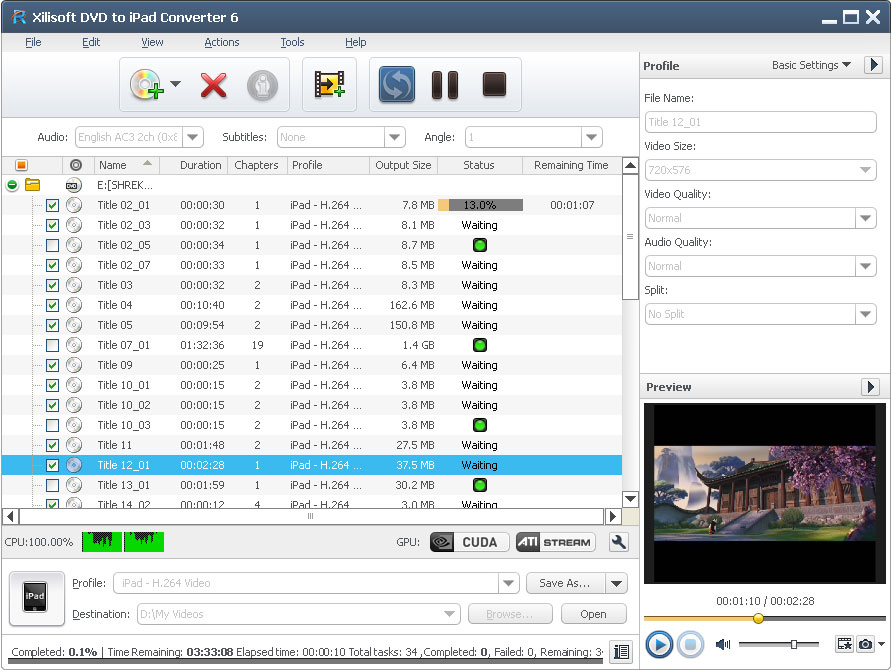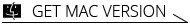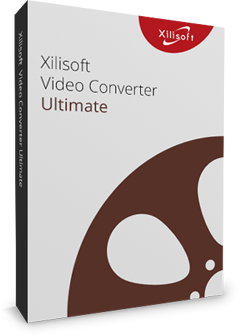Xilisoft DVD to iPad Converter
Xilisoft DVD to iPad Converter is specifically designed for Apple iPad users to watch Home DVD movies on your iPad's Multi-Touch screen. With this Home DVD to iPad converter, you can convert Home DVD to iPad H.264 (SD and HD), MP4, and MPEG-4 videos in different resolutions (1280*720, 720*480, 640*480). All conversions are optimized to offer you the best possible Home DVD movie experience on your iPad.
Support for NVIDIA CUDA and AMD APP technology delivers a 5X faster performance in processing and leverages the power of the GPU to the maximum and produces faster result.
- Convert Home DVD to iPad video formats (MPEG-4, MP4, H.264)
- Convert Home DVD to iPad audio formats (MP3, AAC, M4A)
- Can't rip/convert DVD with copyright

Safe Download 100% Virus Free

Secure Online Payment

30 Days Money Back Guarantee

Free Customer Service

- Convert DVD to iPad Video
Convert DVD to iPad H.264, MP4 and MPEG-4 videos. - Convert DVD to iPad Audio
Extract and convert audio from DVD movies to iPad MP3, AAC and M4A audio. - Multi-Core CPU Support and Batch Conversion
Supports multi-core CPU processing and offers the highest possible conversion speed; Convert multiple files at the same time. - Optimized for NVIDIA CUDA & AMD APP
Support for NVIDIA CUDA & AMD APP technology which can deliver huge gains when converting DVDs and up to 5X faster performance in processing.

- One Input, Multi-Format Output
Convert a file into multiple formats or copy it into several simultaneously. - Compute Output File Size
Use the Bitrate Calculator to get the desired output file size before converting. - Convert Segment from Video
Convert any part of a DVD movie to iPad video. - Automatic File Splitter
Automatically split a large file into several parts according to split time or size.

- Preview and Snapshot
Preview videos in the built-in resizable player and take snapshot anytime during preview. - Run Tasks in Background
Run converting processes in the background to minimize CPU usage. - Post Conversion Actions
Set your system to auto shutdown, hibernate, stand by or exit the application after a task is complete so you can concentrate on other things. - Power Management
Easy power management is supported in this DVD to iPad converter. - Multiple Interface Languages
Including English, French, German, Japanese, Spanish and Chinese.
| Output Device Supported | |
| iPad, iPad mini, iPad Air, iPad Pro (12.9/9.7/10.5/11 inch), iPod nano/mini/shuffle/classic/touch, iPhone 3G/3GS/4/5/5S/5C/SE/6/6S/7/8/X/XS/XR/11/12/13/14/15 Series. Android phone: Samsung Galaxy Note II (n7100), Samsung Galaxy S III (i9300), Samsung Galaxy S II (i9100), LG Optimus 4X HD (P880), LG Optimus 2X (P990), HTC DROID DNA (X920), HTC EVO 4G LTE (ONE X), HTC ONE V, Motorola DROID RAZR MAXX HD, Motorola Photon Q, Sony Xperia TL (LT30), Sony Xperia S (LT26), Sony Xperia P (LT22) Google phones: Google Nexus 4 Windows phone: Nokia Lumia 920, Nokia Lumia 820, HTC Windows Phone 8X, HTC Radar 4G, Samsung Focus S | |
| Input File Formats Supported | |
DVD-Video, DVD folder, DVD IFO File | |
| Output File Formats Supported | |
| Videos | MP4, MPEG-4, H.264, HD H.264 |
| Audios | MP3, M4A, AAC |
| Images | BMP, GIF, JPEG, PNG |
| OS | Microsoft® Windows 11 / 10 / 8 / 7 / Vista / XP (SP2 or later) |
| Processor | 1GHz Intel/AMD processor or above |
| RAM | 256MB RAM (512MB or above recommended) |
| Free Hard Disk | 100MB space for installation |
| Graphic Card | Super VGA (800×600) resolution, 16-bit graphics card or higher |
| Others | DVD-ROM drive |