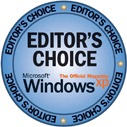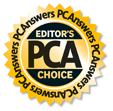How to convert DVD to iPod on Mac?
- More info you can visit: Mac convert DVD to iPod.
The FREE version: Convert DVD to iPod on Mac.  Install, run the software and add DVD
Install, run the software and add DVD Select output format
Select output format- Select one or more files in the list, click "Profile" drop-down button, select an output format for selected files in the drop down list that opens.
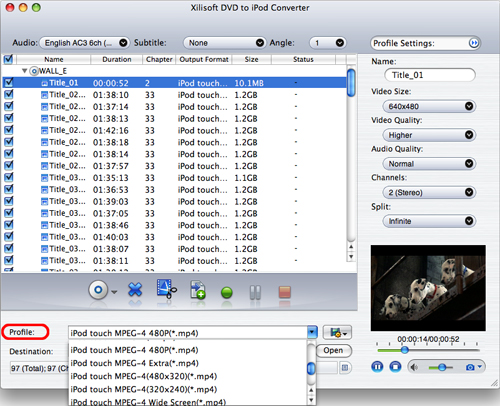
 Start to convert DVD to iPod on Mac
Start to convert DVD to iPod on Mac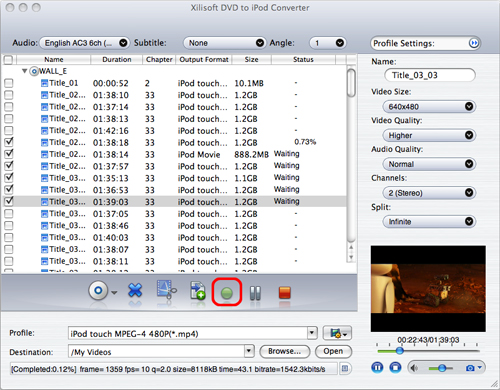
- Additionally, the Mac DVD to iPod converter software provides you with more features to perfect your video.
More Info About HD

Mac OS X Snow Leopard (version 10.6) is the seventh major release of Mac OS X, Apple's desktop and server operating system. Apple CEO Steve Jobs announced Snow Leopard at WWDC on June 8, 2008, and it was privately demonstrated to developers by Senior Vice President of Software Engineering, Bertrand Serlet. A first public demonstration was given at WWDC 2009 by Serlet and Phil Schiller, Senior Vice President of Worldwide Marketing.
Snow Leopard was released on August 28, 2009, and is available as an upgrade for Intel-based Macintosh computers. Single-user licenses and "family pack" licenses for up to five computers are available, and for qualifying Mac computers bought after June 8, 2009, Apple offers a discounted price through their "up to date" program. While the Snow Leopard release was originally described as an upgrade for users of Mac OS X v10.5 "Leopard", the company later said that this will also work for Mac OS X v10.4 "Tiger" users as well. For users of OS X "Tiger", Apple has released the "Mac Box Set", which includes OS X Snow Leopard, iLife '09, and iWork '09.
Mac DVD to iPod converter has more specific settings you can modify, such as selecting subtitle and audio track, trimming and splitting DVD, and choosing the video and audio quality.