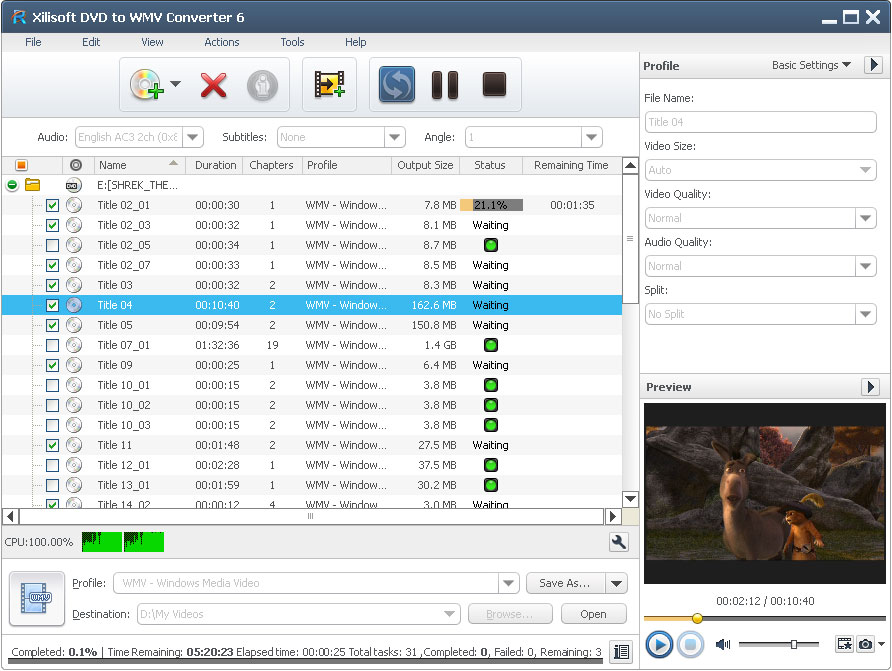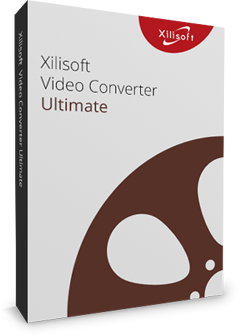Xilisoft DVD to WMV Converter
Xilisoft DVD to WMV Converter is the software to convert all your Home DVD movies and videos into WMV video or WMA audio. Excellent video and audio quality will be reserved even after numerous conversions. Now you can enjoy your favorite movies, videos and music on your digital player anytime anywhere.
Support for NVIDIA CUDA & ATI Stream technology which can deliver huge gains when converting home DVDs and up to 5X faster performance in processing.
Additional features such as selecting subtitles, audio and angle options, picking a movie segment, or retrieving Home DVD info from online movie database are available. Now you can set your preferences before you convert your music and movies into WMV format with Xilisoft DVD to WMV Converter!
- Convert Home DVD to WMV video
- Convert Home DVD to WMA audio
- Convert home DVD, IFO, Home DVD folder to WMV, WMA
- Can't rip/convert DVD with copyright

- Convert DVD to WMV/WMA
Convert DVD and convert to WMV or WMA video formats; set different audio and video quality for different multimedia players. - Get DVD Info off the Internet
Enrich your video and audio library by obtaining info such as artists' name, director, release date, DVD cover and others from the web. - Optimized for NVIDIA CUDA & ATI Stream
Support for NVIDIA CUDA & ATI Stream technology which can deliver huge gains when converting DVDs and up to 5X faster performance in processing.

- Set Different Formats from One Simultaneously
Load one file, but you can convert into several different formats from that single file; even set different title for each ripped file. - Select Subtitle, Camera Angle and Audio
Choose subtitle, audio or video angle for your converted target video. - Long movie split
Allow you to split a fairly large movie to several parts by setting file size or time length for your convenience. - Convert a Certain Movie Segment
You can convert only a certain movie clip by setting the start time and duration of the clip you want to Convert. - Customize File Size
Customize output file size before conversion by calculating its corresponding bit rate with the built-in bit rate calculator.

- Preview DVD, Take Snapshot
Preview your video file before conversion for last-minute editing with the built-in player; take snapshots of certain clips you like and save as picture file. - Run in Background
Run the converter in background without conflicting with other programs or slowing your computer speed down. - Action after Conversion
Automatically perform your specified action (shutdown, hibernate, exit or standby) after a conversion to prevent you from waiting or wasting time. - Power Management
Power management is available in this DVD to WMV converter. - Multiple Interface Languages
Choose from Chinese, English, Japanese, German, Spanish, and French languages.
| Output Devices Supported | |
| iPod touch 5, iPod nano 7, iPad mini, iPad mini with Retina display, iPad 4, iPhone 5 Zune, Zune4, Zune8, Zune16, Zune80, Zune120 Xbox, Xbox 360 Android phone: Samsung Galaxy Note II (n7100), Samsung Galaxy S III (i9300), Samsung Galaxy S II (i9100), LG Optimus 4X HD (P880), LG Optimus 2X (P990), HTC DROID DNA (X920), HTC EVO 4G LTE (ONE X), HTC ONE V, Motorola DROID RAZR MAXX HD, Motorola Photon Q, Sony Xperia TL (LT30), Sony Xperia S (LT26), Sony Xperia P (LT22) Google phones: Google Nexus 4 Windows phone: Nokia Lumia 920, Nokia Lumia 820, HTC Windows Phone 8X, HTC Radar 4G, Samsung Focus S Windows Mobile devices: Pocket PC, Dell Axim X51, HP iPaq hw6500 series, etc |
|
| Input File Formats Supported | |
| DVD-Video, DVD folder, DVD IFO file | |
| Output File Formats Supported | |
| Video | WMV |
| Audio | WMA |
| Image | BMP, GIF, JPEG, PNG |
| OS | Microsoft® Windows 11 / 10 / 8 / 7 / Vista / XP (SP2 or later) |
| Processor | 1GHz Intel/AMD processor or above |
| RAM | 256MB RAM (512MB or above recommended) |
| Free Hard Disk | 100MB space for installation |
| Graphics Card | Super VGA (800×600) resolution, 16-bit graphics card or higher |
| Others | DVD-ROM drive |