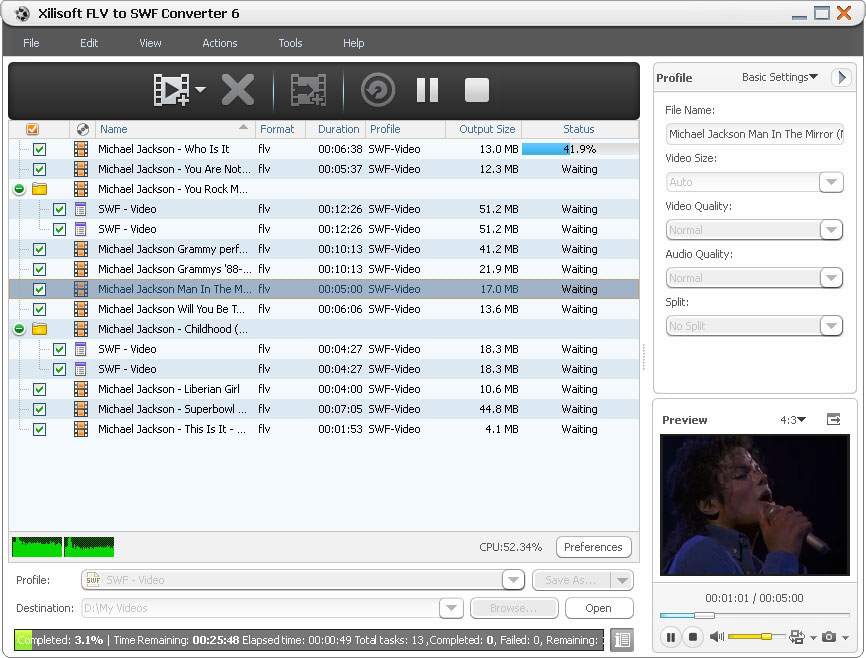Xilisoft FLV to SWF Converter
With Xilisoft FLV to SWF Converter, you can convert FLV video files to SWF files for insetting into HTML pages easily, thus anyone can watch these videos on almost all Internet-enabled desktops, handsets and mobile devices with Flash Player installed.
To enable the output SWF videos to be played normally, Xilisoft FLV to SWF Converter will automatically split large file every 16000 frames. Aside from this, you can adjust the output SWF video parameters like video/audio quality, frame rate, bit rate, sample rate and so on to make the Flash SWF videos fit streaming media better.
- Batch convert FLV to SWF video files
- Convert FLV video files for streaming on the internet more easily

Fast Convert FLV to SWF on Multi-core CPU 
Fast convert FLV to SWF and convert pictures to SWF video file on multi-core CPU
- Convert FLV to SWF Video
Quickly convert FLV to SWF video files, thus anyone on the Internet-enabled desktops, handsets and mobile devices can watch these videos once with Flash Player installed. - Multi-Core CPU Support, High Conversion Speed
The FLV to SWF conversion can be run on multi-core CPU. More cores quicken your FLV to SWF conversion.

Profuse Output Parameters, Varying Output Files 
Auto split file, customize output file size, trim video, adjust advanced parameters
- Auto Split File
Automatically split a file every 16000 frames to make target SWF files to be played normally. - Get Exact Output File Size
The output file size can be customized with the built-in Bitrate Calculator tool in this FLV to SWF converter. - More Output Parameters
Set start time and duration to extract the segment you want; adjust video codec, video size, bit rate, frame rate, audio codec, channels and more to satisfy different requirements. The modified parameters can be saved as a new profile for later use.

Convenient Options for Simplifying FLV to SWF Conversion 
Batch process, background run, after done action, preview, power management
- Batch Conversion and Multithreading
Multiple FLV files can be converted at the same time with this FLV to SWF converter. - Background Run and After Done Action
Run this converter in the background to conserve CPU resources; set after done action (quit, shut down, hibernate or standby) before conversion to save trouble. - Preview and SnapshotPreview the video files in the built-in player (which is resizable and can be used as a stand-alone player with 4:3 and 16:9 zoom modes), and take a snapshot of a scene you like to save as JPEG, PNG, GIF, or BMP picture.
- Power Management
Allows you to manage your system power in this FLV to SWF converter. - Interface LanguagesDifferent interface languages to choose from: German, Chinese, English, Japanese, French and Spanish.
| Input File Formats Supported | |
| Video | FLV |
| Output File Formats Supported | |
| Video | SWF |
| Image | BMP, JPG, GIF, PNG |
| OS | Microsoft® Windows 11 / 10 / 8 / 7 / Vista / XP (SP2 or later) |
| Processor | 1GHz Intel/AMD processor or above |
| RAM | 256MB RAM (512MB or above recommended) |
| Free Hard Disk | 100MB space for installation |
| Graphics Card | Super VGA (800×600) resolution, 16-bit graphics card or higher |