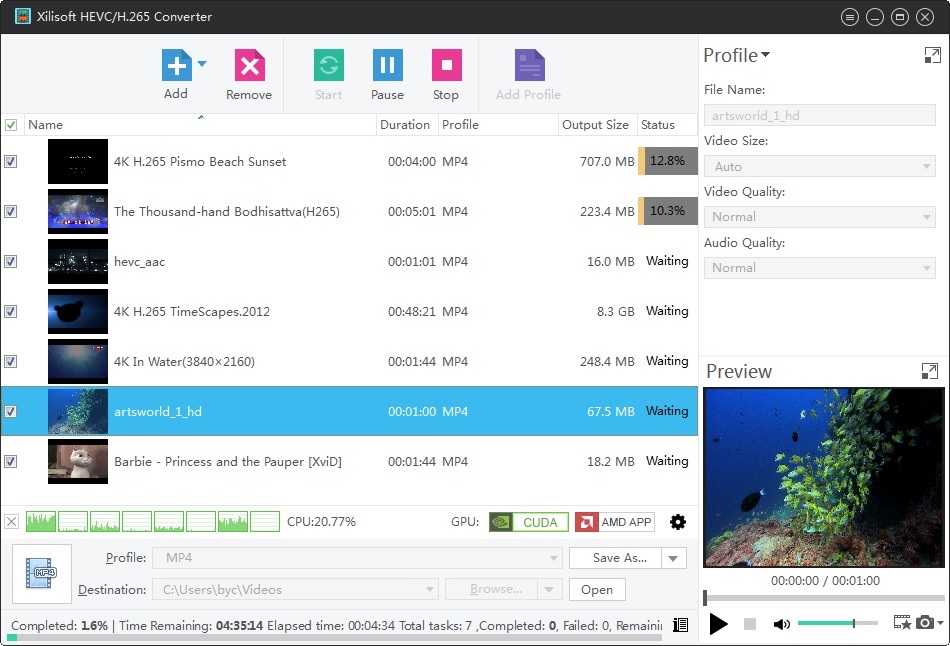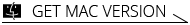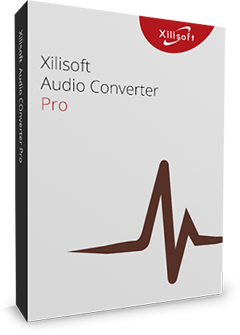Xilisoft HEVC/H.265 Converter
Convert in unmatchable speed and in high quality with Xilisoft HEVC/H.265 Converter. Convert HEVC/H.265 to H.264/MP4 formats, H.264/MP4 to HEVC/H.265 formats. Besides, you can also extract audio from video files and convert to MP3, AAC, WMA and WAV.
Moreover, settings such as modifying the bit rate, frame rate, channels are available. There's also a built-in movie player so you can preview before converting. Another quirk is that you can take snapshots from the movie and save them as pictures.
Xilisoft HEVC/H.265 Converter converts your video files in high speed while maintaining the high audio and video quality.
- Convert HEVC/H.265 to H.264/MP4
- Convert H.264/MP4 to HEVC/H.265
- Support NVIDIA/AMD GPU Acceleration(NVENC/HEVC/AMD APP) when encoding
- Other supported formats: MP3, AAC, WMA, and WAV

- Multi-Core CPU Support
Supports dual-core or multi-core CPU; more cores mean faster conversion speed. Xilisoft auto-detects CPU processor. - Batch Conversion
Convert several files simultaneously (and even in different output formats) in batches to save time and do more. - Hardware Acceleration
Support NVIDIA CUDA technology(NVENC/HEVC) and AMD APP technology.

- Adjustable File Format and Parameters
Output parameters are classified and can be adjusted freely: video codec, video size, bit rate, frame rate, audio codec, channels, etc. - Same File; Different Formats
Load a file and convert to several different files, set different output formats and settings for each file is possible. - Define File Size
The built-in bit rate calculator converts in the file size you specify and it will automatically calculate for you. - Split and Convert
When one file is too large a size, you can split it into several parts by specifying a set split time or split size.

- Run in Background
With Xilisoft HEVC/H.265 Converter, the video conversion can be run in background with less CPU occupation and automatically shut down your computer after conversion finished if you wish. - Fast and Speedy Conversion
Because Xilisoft HEVC/H.265 Converter supports dual-core or multi-core CPU, it converts in the fastest speed possible. - Preview and Snapshot
Preview source video file in the built-in resizable player (supports 4:3 and 16:9 zoom mode) and take snapshot anytime during preview. - Interface Languages
Several language interfaces: English, Japanese, German, Spanish, French and Chinese in Xilisoft HEVC/H.265 Converter.
| Output Devices Supported | |
| iPad 1/2/3/4/5/6/7/8/9, iPad mini 1/2/3/4/5/6, iPad Air 1/2/3/4, iPad Pro (12.9/9.7/10.5/11 inch), iPod nano/mini/shuffle/classic/touch, iPhone 3G/3GS/4/5/5S/5C/SE/6/6S/7/8/X/XS/XR/11/11 Pro/11 Pro Max/12 mini/12/12 Pro/12 Pro Max/13 mini/13/13 Pro/13 Pro Max. Android mobile devices: Samsung Galaxy Note II (n7100), Samsung Galaxy S III (i9300), Samsung Galaxy S II (i9100), LG Optimus 4X HD (P880), LG Optimus 2X (P990), HTC DROID DNA (X920), HTC EVO 4G LTE (ONE X), HTC ONE V, Motorola DROID RAZR MAXX HD, Motorola Photon Q ,Sony Xperia TL (LT30), Sony Xperia S (LT26), Sony Xperia P (LT22) Google mobile devices: Google Nexus 4 Windows mobile devices: Nokia Lumia 920, Nokia Lumia 820, HTC Windows Phone 8X, HTC Radar 4G, Samsung Focus S | |
| Input File Formats Supported | |
| Video | MPEG, MP4, MKV, H.264/MPEG-4, H.265/HEVC, MOV, H.264 H.264/MPEG-4 AVC (*.mp4), H.265/HEVC(*.mkv; *.ts; *.mp4), MPEG-4 TS HD Video (*.ts), Quick Time HD Video (*.mov) |
| Audio | MP3, WMA, AAC, WAV, CDA, OGG, FLAC, APE, CUE, M4A, RA, RAM, AC3, MP2, AIFF, AU, MPA, SUN AU Format |
| Output File Formats Supported | |
| Video | MPEG, MP4, H.264/MPEG-4 AVC, H.265/HEVC, MPEG-4, MKV, TS |
| Audio | MP3, WMA, AAC, WAV |
| Image | BMP, GIF, JPEG, PNG |
| OS | Microsoft® Windows 11 / 10 / 8 / 7 / Vista / XP (SP2 or later) |
| Processor | 1GHz Intel/AMD processor or above |
| RAM | 256MB RAM (512MB or above recommended) |
| Free Hard Disk | 30MB space for installation |
| Graphics Card | Super VGA (800×600) resolution, 16-bit graphics card or higher |