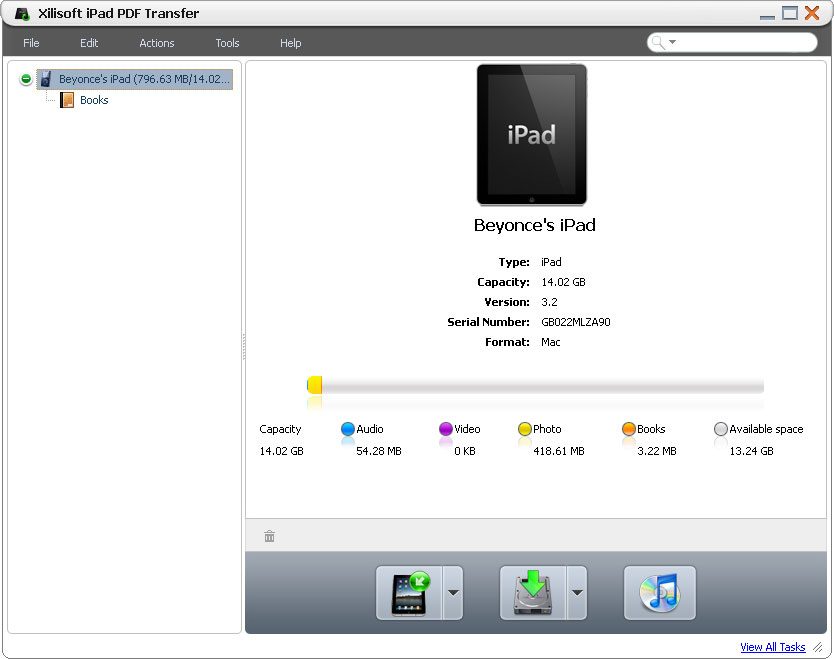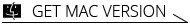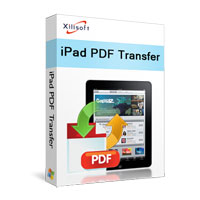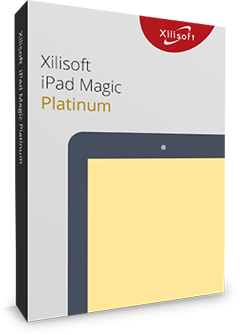Xilisoft iPad PDF Transfer
Still use iTunes to transfer your fancied eBooks to iPad? With amazing and easy-to-use Xilisoft iPad PDF Transfer, you can skip the step to transfer eBooks to iTunes firstly and then transfer them to iPad. Xilisoft iPad PDF Transfer enables you to transfer the most common-used eBook formats PDF and EPUB files between iPad and your PC directly without iTunes and backup PDF and EPUB files in iTunes for further usage.
Besides a file transfer, Xilisoft iPad PDF Transfer also allows you to customize the PDF and EPUB files by editing information, like name and author.
- Fully support all iPhone/iPad/iPod, iOS 17 and iTunes 12
- Transfer PDF/EPUB files from PC to iPad/iTouch/iPhone without iTunes
- Backup PDF and EPUB files in iPad/iPod touch/iPhone to local computer
- Backup PDF and EPUB files in iPad/iPod touch/iPhone in iTunes
- Support various versions of iPad/iPod touch/iPhone
- Batch files transferring, quick and efficient

Safe Download 100% Virus Free

Secure Online Payment

30 Days Money Back Guarantee

Free Customer Service


- Transfer PDF and EPUB files from PC to iPad/iPod touch/iPhone
Transfer PDF and EPUB files from PC to iPad/iPod touch/iPhone in surprisingly fast speed and reliable quality. Save the step to transfer files to iTunes firstly. - Backup PDF and EPUB files in iPad/iPod touch/iPhone to PC
Backup PDF and EPUB files in iPad/iPod touch/iPhone to your local computer, no more worries about files missing or broken. - Backup PDF and EPUB files in iPad/iPod touch/iPhone to iTunes
This PDF to iPad Transfer is compatible with iTunes and you can also backup all the PDF and EPUB files in iPad/iPod touch/iPhone to iTunes.

- Edit File's Information
You are able to edit basic information of PDF and EPUB files, like name and author. You can also rate or give personal comments on files. - File Search
File search is enabled by given file filter. Search files by entering file name, file size, author or file type, easy and effective in this iPad PDF Transfer.

More Facilitated Features
Support all iPad versions, display detailed information of iPad, batch transferring, actions post-task and many other convenient features
- Support All iPad/iPod touch/iPhone
Compatible with most iPad, iPod touch and iPhone versions, such as iPad, iPad mini, iPad Air, iPad Pro (12.9/9.7/10.5/11 inch), iPod nano/mini/shuffle/classic/touch, iPhone 3G/3GS/4/5/5S/5C/SE/6/6S/7/8/X/XS/XR/11/12/13/14/15 Series. - Displayed Detailed Information of Connected Devices
Display all detailed information of the devices connected, such as mode, capacity (used and left), version, serial number and format. - High Transferring Speed
This iPad PDF Transfer offers amazing high-speed in transferring PDF and EPUB files to devices. - Batch Transferring
Batch files can be transferred simultaneously to save time when transferring iPad PDF to PC and transferring PDF to iPad. - Post-task Actions
Auto-exit the application, shut down, hibernate the computer, or do nothing by presetting post-task actions. - Multilingual Interfaces
Up to 8 lingual interfaces: English, German, Spanish, French, Italian, Japanese, Simplified Chinese and Traditional Chinese.
| Output Devices Supported | |
| iPad, iPad mini, iPad Air, iPad Pro (12.9/9.7/10.5/11 inch), iPod nano/mini/shuffle/classic/touch, iPhone 3G/3GS/4/5/5S/5C/SE/6/6S/7/8/X/XS/XR/11/12/13/14/15 Series. iOS 17 iTunes 12 | |
| Input File Formats Supported | |
| PDF, EPUB | |
| Output File Formats Supported | |
| PDF, EPUB |
| OS | Microsoft® Windows 11 / 10 / 8 / 7 / Vista / XP (SP2 or later) |
| Processor | 1GHz Intel/AMD processor or above |
| RAM | 256MB RAM (512MB or above recommended) |
| Free Hard Disk | 50MB space for installation |
| Graphics Card | Super VGA (800×600) resolution, 16-bit graphics card or higher |
| Others | installation of iBooks is essential |