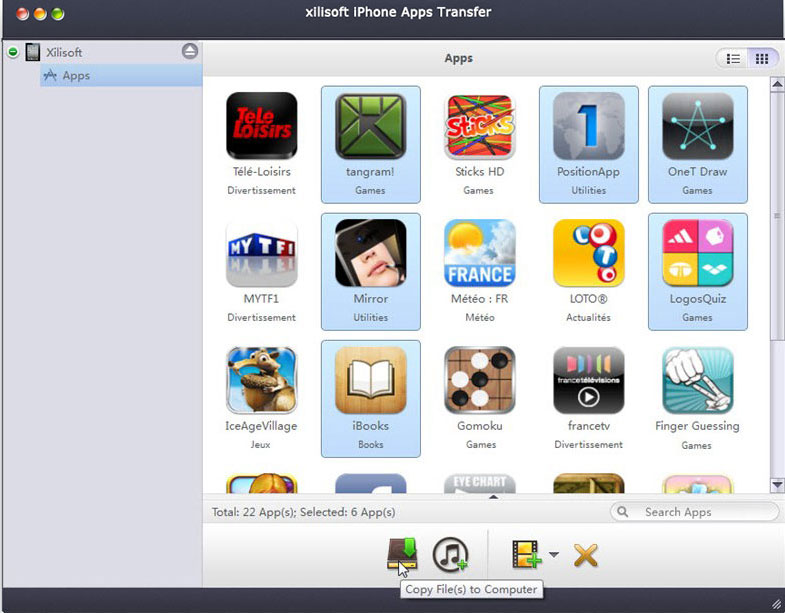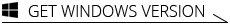Xilisoft iPhone Apps Transfer for Mac
To help you manage iPhone apps on Mac, Xilisoft iPhone Apps Transfer for Mac can satisfy all your needs for managing iPhone apps. With this software, it’s easy to copy iPhone apps to Mac/iTunes, delete apps on your iPhone or move the apps back to iPhone. Besides, you can add/save/delete app documents on your iPhone directly with this smart tool,.
- Transfer/delete iPhone apps conveniently
- Manage app documents simply
- Locate apps with search box
- Support all iPhone models
- Fully support all iPhone/iPad/iPod, iOS 15, iOS 15 and iTunes 12

- Transfer Apps from iPhone to Mac or iTunes
Apps can be copied to Mac or iTunes in few clicks. You can also transfer apps from Mac to iPhone, or delete the app directly. - Search Apps in One Step
You only need to input the name of the app to locate any app you need with Xilisoft iPhone Apps Transfer for Mac. - Apps Show up automatically
Apps will be showed up automatically once the iPhone is connected to your Mac.

- Add App Documents
The app documents could be added from Mac to iPhone in one step. - Save App Documents to Mac
Copy the app documents to computer to backup the documents or read them on Mac. - Delete App Documents
Within this software, you can delete any app from your iPhone directly. - Show App Documents Info
Once you choose an app, its documents will be showed up with Name, Modified time and Size.

- Transfer in Batch
Choose all the apps and transfer them when you need transfer several apps a time. - Support All iPhone Models
All iPhone models are supported, e.g. iPhone 3GS, iPhone 4, CDMA iPhone 4, iPhone 4S, iPhone 5, iPhone 5s and iPhone 5c. - Multiple Languages Interface
Interface languages include English, German, French, Spanish, Italian, Simplified Chinese, Traditional Chinese and Japanese.
| Output Devices Supported | |
iPad Wi-Fi, iPad Wi-Fi+3G, iPad 16GB, iPad 32GB, iPad 64GB, iPad2, New iPad, iPad Air, iPad mini, iPhone, iPhone 3G, iPhone 3GS, iPhone 4, CDMA iPhone 4, iPhone 4S, iPhone 5, iPhone 5s, iPhone 5c |
| Processor | Intel® processor |
| OS | Mac OS X v10.6 - 10.14(Mojave) |
| RAM | 512MB RAM |
| Free Hard Disk | 30MB free hard disk space for installation |
| Graphics Card | Super VGA (800×600) resolution, 16-bit graphics card or higher |
| Others | iTunes 9.1 or above, DVD-ROM drive |