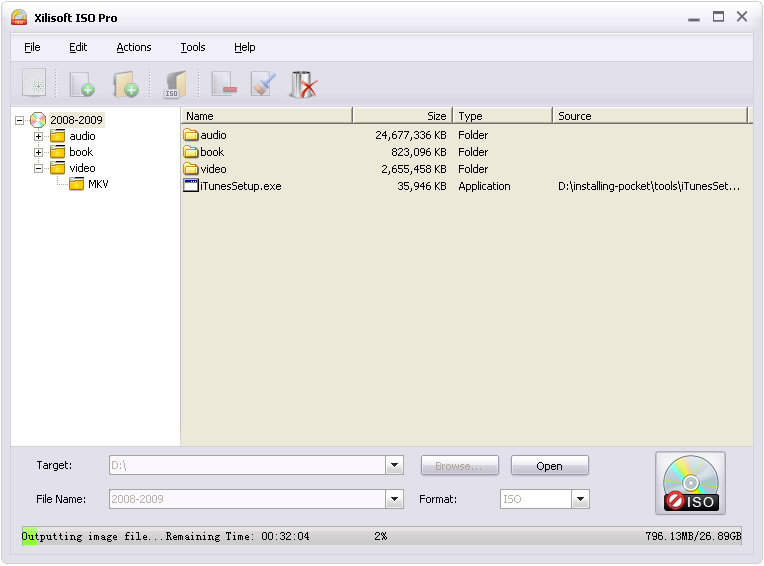Xilisoft ISO Pro
Xilisoft ISO Pro, the excellent ISO making and editing software, can make an ISO image from all files on your disk including document, program, and multimedia files like AVI to ISO. Also with the ISO maker, you can open ISO files and edit them, as well as extract ISO files to hard disk.
Xilisoft ISO Pro provides optimized storage structure to create ISO images for saving more space. With Xilisoft ISO Pro's friendly interface and all smart features, freely edit and make ISO files right now.
- Make all files into ISO image files, e.g. AVI to ISO
- Edit ISO image file - add, delete, extract file from it
- Provide optimized storage structure for ISO making

Safe Download 100% Virus Free

Secure Online Payment

30 Days Money Back Guarantee

Free Customer Service

- High compatibility
Support making all files including document, program, and multimedia files into ISO, especially convert AVI to ISO image. - Edit image files freely
Xilisoft ISO Pro enables you to edit loaded ISO image, thus you can add or delete files in it, and even extract files from it to hard disk. - Make an ISO image with optimized storage structure
With the latest technology, the software can auto optimize ISO storage structure for more space saving and rational resources deployment.

- Detailed ISO making progress
Show detailed ISO making progress info like whole file size, completed size, completed rate, time remaining, etc. for your reference. - Check for update automatically
Xilisoft ISO Pro can check for updates automatically according to the update circle you specify. - Set after done action
Set after done action as exit program, stand by, hibernate, or shut down to pre-control the process of ISO making. - Multiple skins and languages
With multiple options, you can choose product skin and language according to your favor.
| Input File Formats Supported | |
| Media files, bootable files, any documents | |
| Output File Format Supported | |
| ISO image file |
| OS | Microsoft® Windows 11 / 10 / 8 / 7 / Vista / XP (SP2 or later) |
| Processor | 1GHz Intel/AMD processor or above |
| RAM | 256MB RAM (512MB or above recommended) |
| Free Hard Disk | 30MB space for installation |
| Graphics Card | Super VGA (800×600) resolution, 16-bit graphics card or higher |