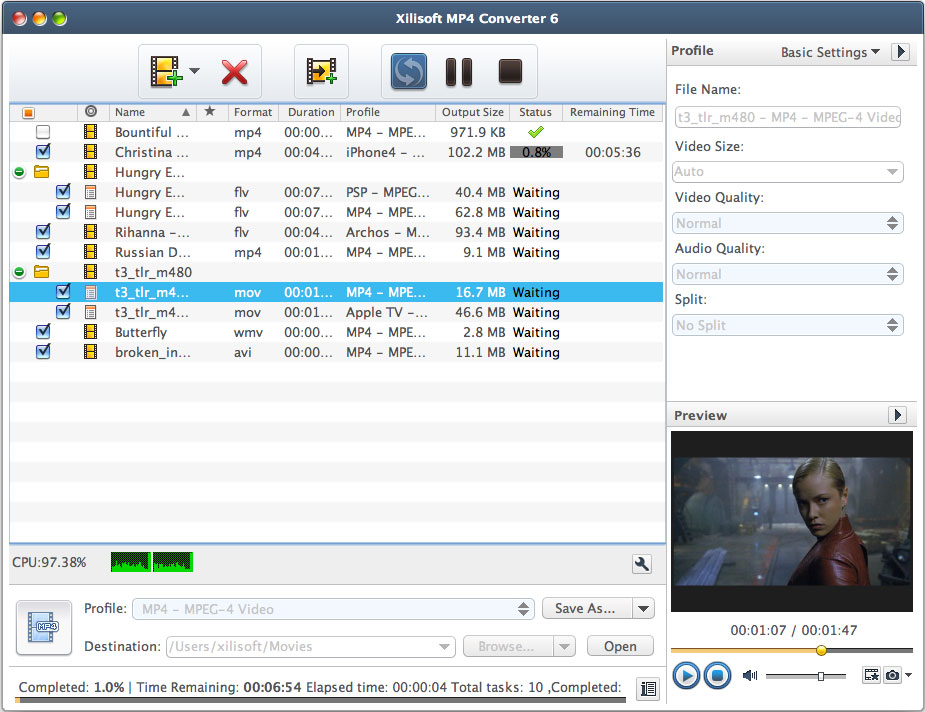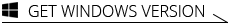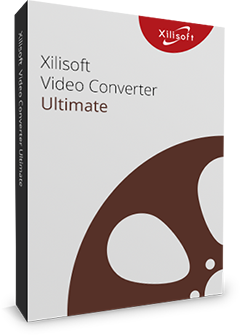Xilisoft MP4 Converter for Mac
Xilisoft MP4 Converter for Mac, integrated video to MP4 converter software, can easily convert nearly all popular video formats including AVI, MPEG, VOB, 3GP, MOV, MP4, M4V, etc. to MP4 format for iPad, iPhone, iPod, Apple TV, PS3 and AVI format for Archos, Creative Zen and iRiver PMP. And also, it can extract MP3, AAC and M4A audios from kinds of videos.
Download the Mac MP4 converter for free trial and enjoy your beloved video on the go!
- Mac MP4 converter, convert AVI, MPEG to MP4 format for MP4 players
- Convert videos to play on iPhone, iPod, Apple TV, PSP, PS3, Archos, etc.
- Expert MP4 converter Mac app - extract music audio from multiform videos

Safe Download 100% Virus Free

Secure Online Payment

30 Days Money Back Guarantee

Free Customer Service
$29.95
Free Download32 bit
Free Download64 bit

Best movie and music MP4 converter for Mac
Convert MPEG, WMV, and AVI to MP4 video, MP3 audio for different players
- General video to PSP, iPod, Archos video
The Mac MP4 converter can convert all popular video formats like AVI, MPEG, VOB, etc. to MP4 and AVI videos to play on PSP, PS3, iPod, iPhone, Apple TV, Archos, iRiver PMP, Creative Zen. - Video or audio to MP3, AAC, M4A audio
The MP4 converter for Mac can also get general video and audio converted to MP3, AAC and M4A audio formats for your digital player.

Freely customize the MP4 conversion
You can change the default settings for personalization as you like
- Plentiful preset formats to fit your devices
Provide optimized preset output formats for iPod, iPod touch, iPhone, Apple TV, PSP, PS3, etc. with different quality which can be used directly without any further settings. - General and advanced settings
If you are not satisfied with the default settings, the Mac MP4 converter enables you to change the general and advanced settings to perfect the conversion like adjusting video/audio quality, bit rate, etc. - Clip a video segment to convert
To convert a certain part of the video, you can set begin and end time with trim function, or specify the start time and duration in advanced settings to accomplish it.

Preview video, take snapshot
Xilisoft MP4 Converter for Mac offers you practical features to complete the conversion
- Provide a built-in resizable player for preview
The MP4 converter Mac software allows you to preview the source video before conversion and take a snapshot you like when preview. - View log after conversion doneThe Mac MP4 converter creates a log file to record the conversion details for your check when you convert AVI to MP4, MPEG to MP4, MP4 to MP3, etc.
- Multi-language interfaces
Xilisoft MP4 Converter for Mac provides multiple language interfaces for different mother-tongue users: English, German, Spanish, French, Japanese and Chinese.
| Output Devices Supported | |
| iPad, iPad mini, iPad Air, iPad Pro (12.9/9.7/10.5/11 inch), iPod nano/mini/shuffle/classic/touch, iPhone 3G/3GS/4/5/5S/5C/SE/6/6S/7/8/X/XS/XR/11/12/13/14/15 Series. Apple TV PSP, PS3 General MP4 players: Archos, Creative Zen, iRiver, etc Android mobile devices: Samsung Galaxy Note II (n7100), Samsung Galaxy S III (i9300), Samsung Galaxy S II (i9100), LG Optimus 4X HD (P880), LG Optimus 2X (P990), HTC DROID DNA (X920), HTC EVO 4G LTE (ONE X), HTC ONE V, Motorola DROID RAZR MAXX HD, Motorola Photon Q ,Sony Xperia TL (LT30), Sony Xperia S (LT26), Sony Xperia P (LT22) Google mobile devices: Google Nexus 4 Windows mobile devices: Nokia Lumia 920, Nokia Lumia 820, HTC Windows Phone 8X, HTC Radar 4G, Samsung Focus S | |
| Input File Formats Supported | |
| Video | AVI, MPEG, WMV, MP4, MPEG-2, MPEG-4, MOV, M4V, VOB, ASF, 3GP, 3G2, QT, YUV, DAT |
| Audio | MP3, WMA, AAC, WAV, M4A, AC3, MP2, SUN AU Format |
| Output File Formats Supported | |
| Video | AVI, MPEG, MP4, MPEG-4 AVC, MPEG-4, DivX, XviD, H.264, H.265/HEVC |
| Audio | MP3, AAC, M4A |
| Image | BMP |
| Processor | Intel® processor |
| OS | 32 bit: Mac OS X v10.6 - 10.14(Mojave) 64 bit: Mac OS X v10.9 - macOS Sequoia (Version 15) |
| RAM | 512MB RAM |
| Free Hard Disk | 100MB free hard disk space for installation |
| Graphic Card | Super VGA (800×600) resolution, 16-bit graphics card or higher |