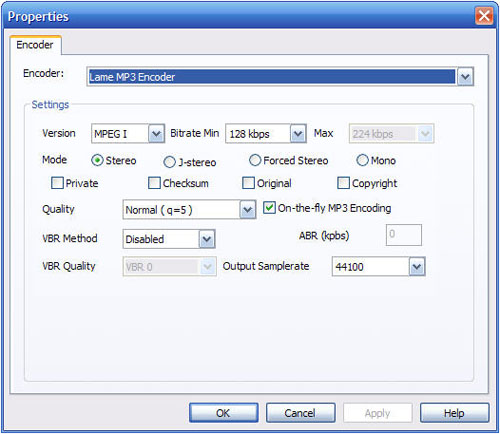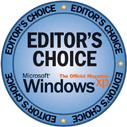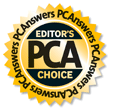More Info About OGG

OGG is a popular free container format suitable for audio and video streams. Quite often it is used with the Vorbis codec; the latter is known to be quite effective for encoding music. Thus pure audio files in OGG format are often referred to as OGG Vorbis files.
However, the problem with audio files in OGG format is the same as with many other formats. Many devices simply don't support the format. That's why many people still prefer keeping their collections in MP3 format. The latter is supported by a wide range of devices, including portable media players, mobile phones, DVD players, etc.
To convert OGG to MP3, you can use a tool like OGG to MP3 Converter. It proves professional to convert OGG to MP3 as OGG to MP3 converter and to convert MP3 to OGG as MP3 to OGG converter. It also supports converting between popular audio formats such as WMA and WAV. In addition, extracting audio from your beloved video is also available.
 Load files
Load files Set output folder and filename format.
Set output folder and filename format. Start the OGG to MP3 Conversion .
Start the OGG to MP3 Conversion .