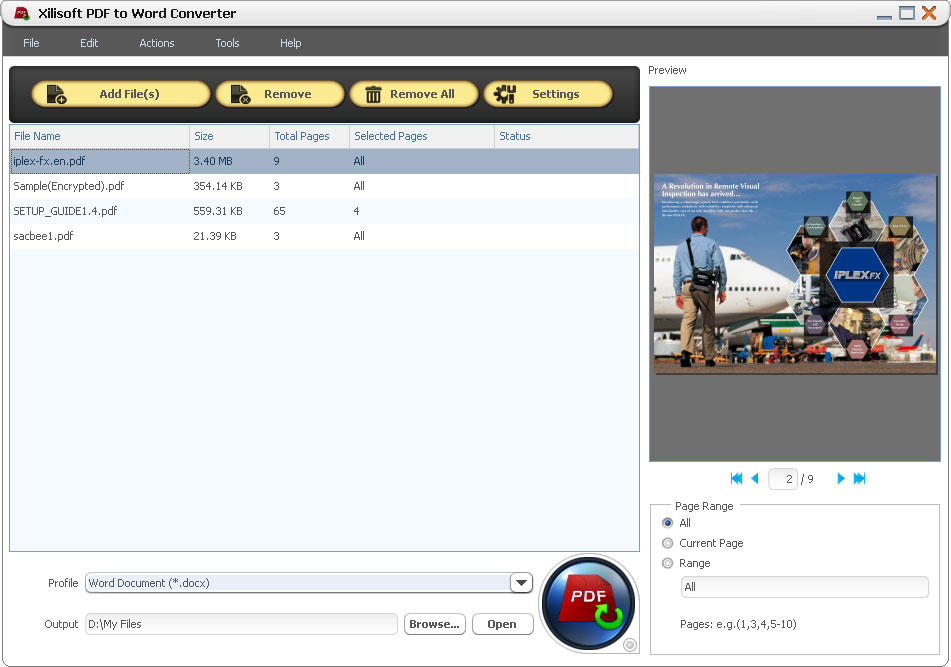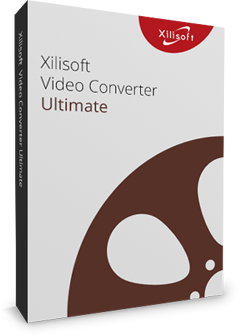Xilisoft PDF to Word Converter
Get trouble of editing or modifying the content of a PDF file? Or just want to copy a picture or some texts in a PDF file? Now, Xilisoft PDF to Word Converter enables you to convert PDF to Word files with original structure and good quality remained. Convenient and easy-to-use, Xilisoft PDF to Word Converter can convert PDF to Word files in formats of DOC, DOCX and RTF only by two steps: drag and drop files and click to start converting!
No need of Adobe Acrobat or Adobe Reader, Xilisoft PDF to Word Converter can convert PDF to Word files with all original features persevered to keep you from wasting hours reformatting. Besides, you can preview the PDF files in thumbnail mode and choose to convert several pages or the whole PDF files.
- Convert PDF files to Word Files without Adobe Acrobat or Adobe Reader
- Multiple output profiles: DOC, DOCX, RTF
- View PDF files in thumbnail window
- Specify page(s) to convert
- Conversion in high speed

Safe Download 100% Virus Free

Secure Online Payment

30 Days Money Back Guarantee

Free Customer Service

- Convert PDF to Word
Convert PDF files to Microsoft Word files in format of DOC or DOCX according to your Office version and preference. Rich Text Format (*.rtf) is also supported. - View Source File in Thumbnail
Xilisoft PDF to Word Converter enables you to view source files in thumbnail mode and flip pages freely. - Specify Conversion Pages
You can decide to convert the PDF files on current page or from one page to another to Word files.

More Facilitated Features 
Background running, post task action and multi-lingual interfaces to give you additional convenience
- Background Tasks Running
Set converting tasks to run at the background to spare more CPU resources and get better performance. - Post-task Actions
Auto-exit the application, shut down, hibernate, stand by system, or do nothing which releases you from waiting in front of the computer. - Interfaces with Multiple Languages
Multiple languages are available in interface: English, German, Italian, Spanish, French, Japanese, Simplified Chinese and Traditional Chinese.
| Input File Formats Supported | |
| Output File Formats Supported | |
| DOC, DOCX, RTF |
| OS | Microsoft® Windows 11 / 10 / 8 / 7 / Vista / XP (SP2 or later) |
| Processor | 1GHz Intel/AMD processor or above |
| RAM | 256MB RAM (512MB or above recommended) |
| Free Hard Disk | 50MB space for installation |
| Graphics Card | Super VGA (800×600) resolution, 16-bit graphics card or higher |