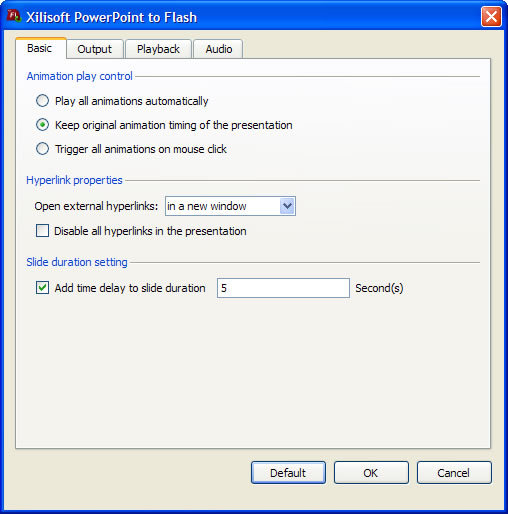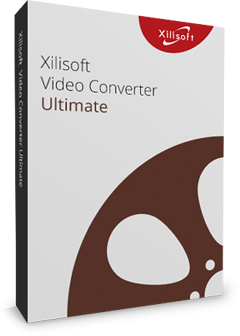Xilisoft PowerPoint to Flash
Xilisoft PowerPoint to Flash is a professional PowerPoint to Flash converter to convert PowerPoint presentations (PPTs) to Flash (.swf). With Xilisoft PowerPoint to Flash, converting a PPT to Flash is quick and easy: prepare your presentation as you do in PowerPoint; access Xilisoft PowerPoint to Flash from the main Ribbon toolbar, then add your own information, logo and photo; adjust the output, template, playback, and audio settings for your Flash output, and when satisfied, simply hit the "Convert" button to convert your PPT to Flash!
Once the Flash presentation has been created, you can: play or pause it at anytime, freely access or print any slide, add marks, view attached files and presentation notes. Xilisoft PowerPoint to Flash also gives you the ability to create a single Flash file or a multi-file Flash presentation with various interactive features included.
- Convert PPTs to Flash videos
- Add author information, logo and photo
- Create fully customized Flash presentations
- Simple and intuitive design

Convert PowerPoint Presentations to Flash Files 
Convert PPTs to Flash files quickly and easily with personalized features 
- PPT to Flash Conversion
Convert PPTs to Flash files quickly and easily while preserving all original slide features. - Add Author Information, Logo and Photo
Incorporate your own information, logo and photo in your output Flash presentation.

Create Fully Customized Flash Presentations 
Features that help you create fully customized Flash presentations
- Adjust Output Parameters and Settings
Set frame rate, image quality, audio sample rate, audio bit rate and so on; adjust slide playback interval and the frame size of your presentation. - Animation and Playback Settings
Further customize your presentation by adjusting various slide animation and playback settings. - Password Protection
Add a password to your presentation to prevent it from unauthorized use.


- Easy-to-Use
User-friendly design easy to use for users of all levels. - Multilingual Interface
Xilisoft PowerPoint to Flash's interface is available in several languages: English, German, French, Spanish, Japanese, Simplified and Traditional Chinese.
| Input File Formats Supported | |
| ppt, pptx, pptm, ppsx, pps, ppsm, potx, potm, pot | |
| Output File Format Supported | |
| Video | Flash |
| OS | Microsoft® Windows 11 / 10 / 8 / 7 / Vista / XP (SP2 or later) |
| Processor | 1GHz Intel/AMD processor or above |
| RAM | 512MB RAM (1GB or above recommended) |
| Free Hard Disk | 2GB space or more (50MB space for installation) |
| Graphics Card | Super VGA (800×600) resolution, 16-bit graphics card or higher |
| Others | Windows-compatible (WHQL Certified) sound card recommended |