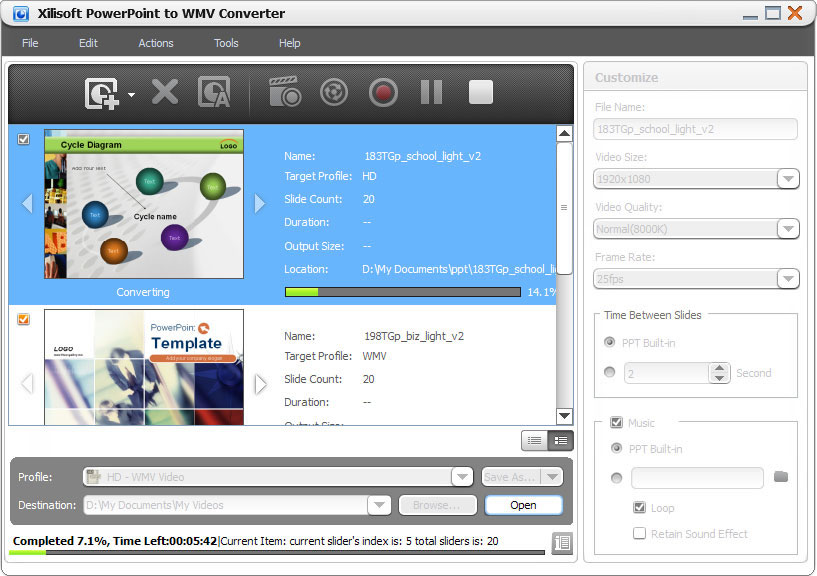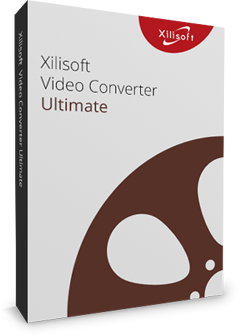Xilisoft PowerPoint to WMV Converter
Xilisoft PowerPoint to WMV Converter can convert any PowerPoint presentation (PPT) file into a video in WMV or full-definition (HD) 1080p HD-WMV format quickly and easily without Microsoft PowerPoint. Tailor-made for converting PPTs to WMV or HD-WMV videos, this PowerPoint to WMV Converter makes it possible to play your PowerPoint presentations on any multimedia or HD player capable of playing WMV or HD-WMV videos.
Xilisoft PowerPoint to WMV Converter also offers a variety of ways to help you make custom presentation videos: rehearse and record your own commentaries, add background music, attach your own logo, set slide transition interval or remove all the original slide effects. A variety of conversion parameters are also available to adjust.

Convert PowerPoint Presentations to WMV or HD-WMV Format 
Convert PPTs to WMV/HD-WMV for playback on WMV compatible devices
- Convert PPTs for WMV Multimedia Players
Convert PPTs to WMV format and play them on any WMV compatible player. - Convert PPTs for HD-WMV Multimedia Players
Convert PPTs to HD-WMV and make them playable on HD-WMV players.

- Add Your Own Commentary and Background Music
Rehearse your presentation, record your own commentary, add background music and then turn it into a WMV video presentation. - Add Label to Presentation
Mark your presentation with your own trademark or logo for copyright protection. - Set Slide Transition Interval; Adjust Conversion Parameters
Set the transition interval between slides; create custom WMV video presentation by adjusting parameters such as the resolution, frame rate, video quality, and so on. - High-Speed PPT to WMV Conversion
"Express Convert" offers the fastest way to convert a PPT to WMV video without any slide effects and animations – in minutes!

- Convert Multiple PPTs
Convert several PPTs to WMV format videos at the same time with batch conversion. - Supports All PowerPoint File Types
All Microsoft PowerPoint file types supported: ppt, pptx, pptm, ppsx, pps, ppsm, potx, potm, pot. - Simply Design
User-friendly interface designed for users of all levels.
| Input File Formats Supported | |
| ppt, pptx, pptm, ppsx, pps, ppsm, potx, potm, pot | |
| Output File Formats Supported | |
| Video | WMV, HD WMV |
| OS | Microsoft® Windows 11 / 10 / 8 / 7 / Vista / XP (SP2 or later) |
| Processor | 1GHz Intel/AMD processor or above |
| RAM | 512MB RAM (1GB or above recommended) |
| Free Hard Disk | 2GB space or more (50MB space for installation) |
| Graphics Card | Super VGA (800×600) resolution, 16-bit graphics card or higher |
| Others | Windows-compatible (WHQL Certified) sound card recommended |