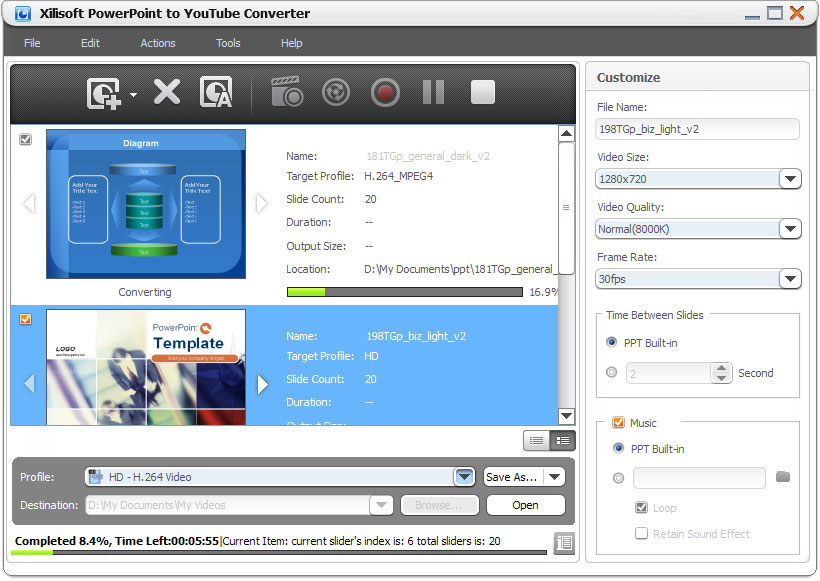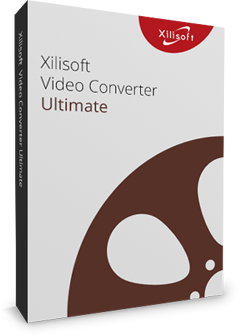Xilisoft PowerPoint to YouTube Converter
Looking for a smart way to convert your PowerPoint presentations (PPTs) and share them on video sharing websites such as YouTube? Xilisoft PowerPoint to YouTube Converter is exactly what you need. Using this nifty PowerPoint to YouTube converter, you can convert PPTs to YouTube supported standard-definition (SD) video formats (H.264/MPEG4-AVC, WMV) and high-definition (HD) video formats (HD-H.264, HD- WMV) without installing Microsoft PowerPoint.
You can rehearse the presentation first then include your own commentary; incorporate background music; attach your own label; adjust the slide transition interval; or create a YouTube video presentation in minutes by removing all original slide animations and effects.
- Convert PPTs to SD video formats: H.264/MPEG4-AVC, WMV
- Convert PPTs to HD video formats (in full-HD 1080p): HD-H.264, HD- WMV
- Share PowerPoint presentations on YouTube and other video sharing sites
- Create custom presentations with personalized commentaries, music and watermarks
- Convert any PPT to YouTube video in an instant with “Express Convert”

Share PowerPoint Presentations on the Web 
Create presentation videos for sharing on YouTube and other video sharing sites
- Convert PPTs to YouTube Videos
Convert PPTs to YouTube compatible H.264/MPEG4-AVC, WMV, HD-H.264 or HD-WMV format. - Create PPT Video with Custom Commentary and Music
Rehearse presentation, record commentary, add background music then convert it to a YouTube video. - Create PPT Video Directly from PPT File
Keep all the slide elements such as animations and effects in the original PPT and convert it to a YouTube presentation directly. - Express PPT to YouTube Video Conversion
Remove all the slide elements from the source PPT and convert it into a YouTube video presentation with "Express Convert" – the fastest way to create a YouTube video presentation.

- Tailor Your PPT to YouTube Video Output
Tailor you PPT to YouTube video conversion with a variety of customizable output parameters such as video quality, frame rate, and resolution. - Adjust Slide Transition Interval, Attach Label/Logo to PPT
Customize your PPT further by adjusting the transition interval between slides or adding your own label or logo to it.


- Batch Conversion
Xilisoft PowerPoint to YouTube Converter supports high-speed batch PPT to YouTube conversion. - Compatible with All PowerPoint Files
Xilisoft PowerPoint to YouTube Converter is fully compatible with all Microsoft PowerPoint file types: ppt, pptx, pptm, ppsx, pps, ppsm, potx, potm, pot. - Easy to Operate
Learn the whole PPT to YouTube video conversion process straight off and start converting PPTs to YouTube videos straightaway!
| Input File Formats Supported | |
| ppt, pptx, pptm, ppsx, pps, ppsm, potx, potm, pot | |
| Output File Formats Supported | |
| Video | H.264/MPEG4-AVC, WMV, HD H.264, HD WMV |
| OS | Microsoft® Windows 11 / 10 / 8 / 7 / Vista / XP (SP2 or later) |
| Processor | 1GHz Intel/AMD processor or above |
| RAM | 512MB RAM (1GB or above recommended) |
| Free Hard Disk | 2GB space or more (50MB space for installation) |
| Graphics Card | Super VGA (800×600) resolution, 16-bit graphics card or higher |
| Others | Windows-compatible (WHQL Certified) sound card recommended |