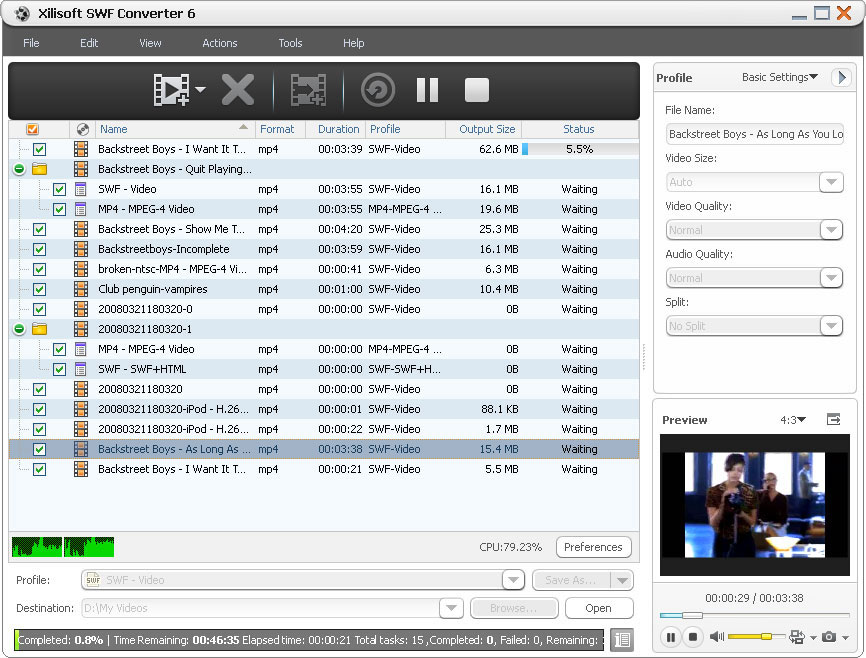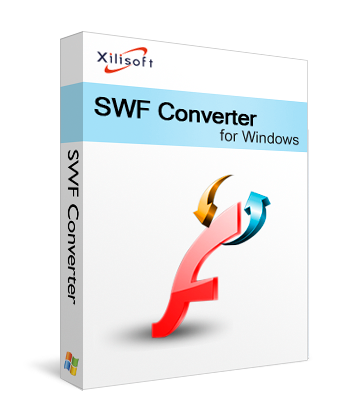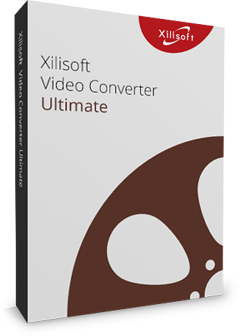Xilisoft SWF Converter
Want to embed your favorite videos into your webpage? Video formats such as AVI, MPEG, WMV, MKV, H.264/AVC, DivX, XviD, RM, MOV, and FLV can be converted into SWF (Flash Video) by Xilisoft SWF Converter. In addition to this, the software creates an HTML page with the SWF video embedded in it. You can also use photo files and turn them into SWF video for streaming on the Internet. Converting videos to MP4 /MOV is also supported.
Xilisoft SWF Converter will automatically split the video every 16,000 frames to enable the output SWF video to work normally. You can also adjust settings such as audio/video quality, file size, frame rate, bit rate and sample rate according to your preferences.
- Convert common video formats such as MOV,MP4, MP3, M4A, AVI, FLV, WMV, and MPEG to SWF
- Simultaneously convert videos into SWF format and HTML page in one click

Safe Download 100% Virus Free

Secure Online Payment

30 Days Money Back Guarantee

Free Customer Service

- Virtually All Video Formats to SWF
Decode all popular video formats: including AVI, MPEG, WMV, MKV, H.264/AVC, DivX, XviD, RM, MOV, and 3GP to SWF. - Attach to HTML Pages
Convert videos into SWF format so you can easily attach them to HTML pages for streaming on web pages. - Convert Audio into SWF
Turn WMA, MP3, WAV audio files into audio-only Flash SWF videos.

Multiple Files in Batches 
Convert to SWF videos with multi-core CPU in batch processing and multithreading mode
- Multi-Core Support
Supports dual-core or multi-core processors; more cores mean faster conversion. - Batch Conversion
Convert multiple files in batches all at the same time to save time and do more.

Customize Output Settings 
Auto split output video, adjust output parameters, customize file size and so on
- Split
Videos exceeding 16,000 frames are automatically split to ensure smooth and normal playback. - Adjustable Output Settings
Tweak parameters such as audio and video quality, frame rate, bit rate, sample rate and more. - Bit Rate Calculator
Know the file size before you convert by computing its video bit rate with the bit rate calculator. - Convert to Different Formats Simultaneously
Loading several files all at once and setting different output formats for each file is possible.

Simple and Convenient 
Preview the source video, set an after done action and run the program in background
- Smart Interface
Simple interface for easy navigation; clear and concise software so it’s easier to understand and use. - Preview and Snapshot
Preview video files before conversion with the built-in player (which is resizable and can be used as a stand-alone player with 4:3 and 16:9 zoom modes). Take a snapshot during preview and save as your own picture file. - Action After Conversion
Set an action (exit, standby, shut down or hibernate) and let the Xilisoft SWF Converter perform it automatically after a conversion is done to avoid waiting and wasting time. - Power Management
Allows you to manage your system power in this SWF converter. - Multi-language
This SWF converter is available in English, German, Japanese, Spanish and Chinese.
| Input File Formats Supported | |
| Video | AVI, MPEG, WMV, MP4, FLV, MKV, H.264/MPEG-4, DivX, XviD, MOV, RM, RMVB, M4V, VOB, ASF, 3GP, 3G2, SWF, H.261, H.264, DV, DIF, MJPG, MJPEG, DVR-MS, NUT, QT, YUV, DAT, MPV, NSV AVCHD Video (*.mts, *.m2ts), H.264/MPEG-4 AVC (*.mp4), MPEG2 HD Video (*.mpg; *.mpeg), MPEG-4 TS HD Video (*.ts), MPEG-2 TS HD Video (*.ts), Quick Time HD Video (*.mov), WMV HD Video (*.xwmv), Audio-Video Interleaved HD Video (*.avi) |
| Audio | MP3, WMA, AAC, WAV, CDA, OGG, FLAC, APE, CUE, M4A, RA, RAM, AC3, MP2, AIFF, AU, MPA, SUN AU Format |
| Output File Formats Supported | |
| Video | SWF, SWF+HTML, MP4, MOV |
| Audio | MP3, M4A |
| Image | BMP, GIF, JPEG, PNG |
| OS | Microsoft® Windows 11 / 10 / 8 / 7 / Vista / XP (SP2 or later) |
| Processor | 1GHz Intel/AMD processor or above |
| RAM | 256MB RAM (512MB or above recommended) |
| Free Hard Disk | 100MB space for installation |
| Graphics Card | Super VGA (800×600) resolution, 16-bit graphics card or higher |