Step-by-Step Guide to convert FLV on Mac
Nowadays, video sites (like YouTube, etc.) are more and more popular. Most of videos on these sites are FLV files. If some people want to play the downloaded video with their Portable players, they need to convert FLV files to other formats.
As to Mac users, they need a Mac FLV Video Converter to convert FLV file for Mac, convert FLV to MP4 Mac, FLV to AVI Mac. Here, I recommend Leawo Mac FLV Converter.
Xilisoft Video Converter for Mac is a powerful and easy-to-use Mac FLV Video Converter. It can convert FLV file for Mac, such as convert FLV to MP4 Mac, FLV to AVI Mac, and FLV to almost all other popular video formats including MOV, 3GP, 3G2, MPEG, VOB, and WMV, etc. with excellent output quality.
Key features of this Mac Video Converter:
- This Mac FLV Converter supports extracting audio from the original videos.
- You can use it to trim video to retain a short duration.
- The Mac FLV Converter supports cropping video to extract the video black segments.
- It supports setting video and audio effects: video brightness and contrast, audio volume, etc.
- This Mac FLV Video Converter provides the function of merging all added files and converting into a large one.
Step 1: Download Xilisoft Video Converter for Mac, install and run it. If you are Windows user, please download the Windows version.
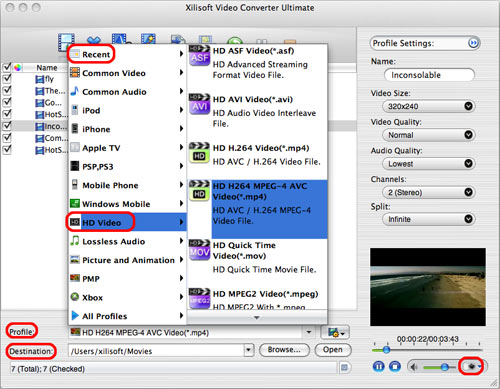
Step 2: Click "Add" to import the files you want to convert FLV file for Mac.
Step 3: Set some profile settings and output settings.
Step 4: Edit video before start to convert FLV file for Mac, e.g. convert FLV to MP4 Mac or FLV to AVI Mac.
This Mac FLV Video Converter provides the function of cropping, trimming, adjusting effects and adding watermark.
Step 5: Click "Convert" to start to convert FLV file for Mac, e.g. convert FLV to MP4 Mac or FLV to AVI Mac. This Mac FLV Converter supports batch conversion.
Just wait for a few minutes, you will finish the task: convert FLV file for Mac. Then you can enjoy your favorite videos with other players.
You may also be interested in...
- How to convert DVD to QuickTime on Mac
- How to make free ringtone for iPhone on Mac
- Step-by-Step Guide to convert MPEG to MOV and MP4 on Mac
- How to convert videos on Mac
- How to burn ISO file to DVD disc on Mac?
- How to convert AVI to iPhone on Mac?
- How to Convert HD videos to SD on Mac?
- How to convert HD videos to AVI on Mac?
- More Tips...




