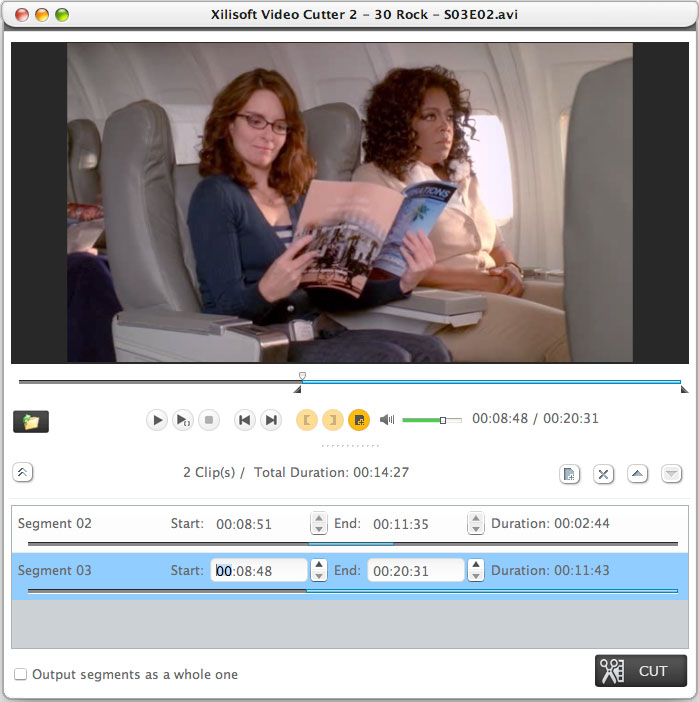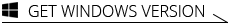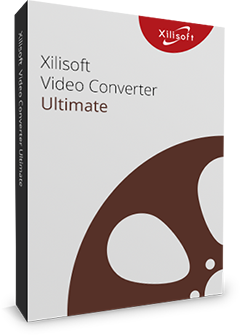Xilisoft Video Cutter for Mac
Xilisoft Video Cutter for Mac is making video editing simple for everyone to create and share amazing videos on Mac. With one-click video-cutting software for Mac, friendly interface and fast processing capabilities, you can cut any video clips and turn them into polished videos in just minutes.
Almost all popular video formats are applicable, including AVI, MPEG, WMV, MP4, FLV, MKV, H.264/MPEG-4, DivX, XviD, MOV, RMVB, ASF, 3GP, DVH.264/MPEG-4 AVC (*.mp4), MPEG2 HD Video (*.mpg; *.mpeg) and etc.
- Cut sessions to separate clips you need with ease
- Simple and clear timeline to set start point and end point
- Clip several video segments and merge them to a new video
- Output video clips to multiple formats, particular HD videos
- Real-time preview of target video and video clips
- Advanced editing functions are available
- Excellent performance and intuitive interface

Safe Download 100% Virus Free

Secure Online Payment

30 Days Money Back Guarantee

Free Customer Service
$25.95
Free Download32 bit
Free Download64 bit


- Easily Cut Video Clips
Cut any video clips easily, just set start point and end point and hit "Cut"! - Multi-trim Video to Whole
Separate multiple video clips with one source and output them together to make a new video if you like. - Output Clips to Multiple Formats
Output video clips to multiple video formats, like AVI, MPEG, WMV, MP4, FLV, MKV, H.264/MPEG-4, DivX, XviD, MOV, RMVB, etc, particular to High Definition videos. - Instant Preview
Quickly decide which parts to cut by previewing your video directly from the window.


- Clear Timeline
Clear timeline to set start point and end point accurately easily. - Advanced Editing
Have fun making videos with professional video-editing parameters, like video size, bitrate, frame rate, zoom and etc. - 1-2-3 Interface
Start editing videos faster and easier with the simple and intuitive interface. - Multilingual Interface
English, German, Spanish, French, Italian, Japanese, Simplified and Traditional Chinese interface languages are optional.
| Input Video Formats Supported | |
| AVI, MPEG, WMV, MP4, FLV, MKV, H.264/MPEG-4, DivX, XviD, MOV, RM, RMVB, M4V, VOB, ASF, 3GP, 3G2, SWF, H.261, H.264, DV, DIF, MJPG, MJPEG, DVR-MS, NUT, QT, YUV, DAT, MPV, NSV AVCHD Video (*.mts, *.m2ts), H.264/MPEG-4 AVC (*.mp4), MPEG2 HD Video (*.mpg; *.mpeg), MPEG-4 TS HD Video (*.ts), MPEG-2 TS HD Video (*.ts), Quick Time HD Video (*.mov), WMV HD Video (*.xwmv), Audio-Video Interleaved HD Video (*.avi) | |
| Output Video Formats Supported | |
| AVI, MPEG, WMV, MP4, FLV, MKV, H.264/MPEG-4, DivX, XviD, MOV, RMVB, ASF, 3GP, 3G2, SWF, VOB, TS, DV H.264/MPEG-4 AVC (*.mp4), MPEG2 HD Video (*.mpg; *.mpeg), MPEG-4 TS HD Video (*.ts), MPEG-2 TS HD Video (*.ts), Quick Time HD Video (*.mov), WMV HD Video (*.wmv), Audio-Video Interleaved HD Video (*.avi) |
| OS | 32 bit: Mac OS X v10.6 - 10.14(Mojave) 64 bit: Mac OS X v10.9 - macOS Sequoia (Version 15) |
| Processor | Intel® processor |
| RAM | 512MB RAM |
| Free Hard Disk | 150MB free hard disk space for installation (10GB or more for temporary files) |
| Graphics Card | Super VGA (800×600) resolution, 16-bit graphics card or higher |