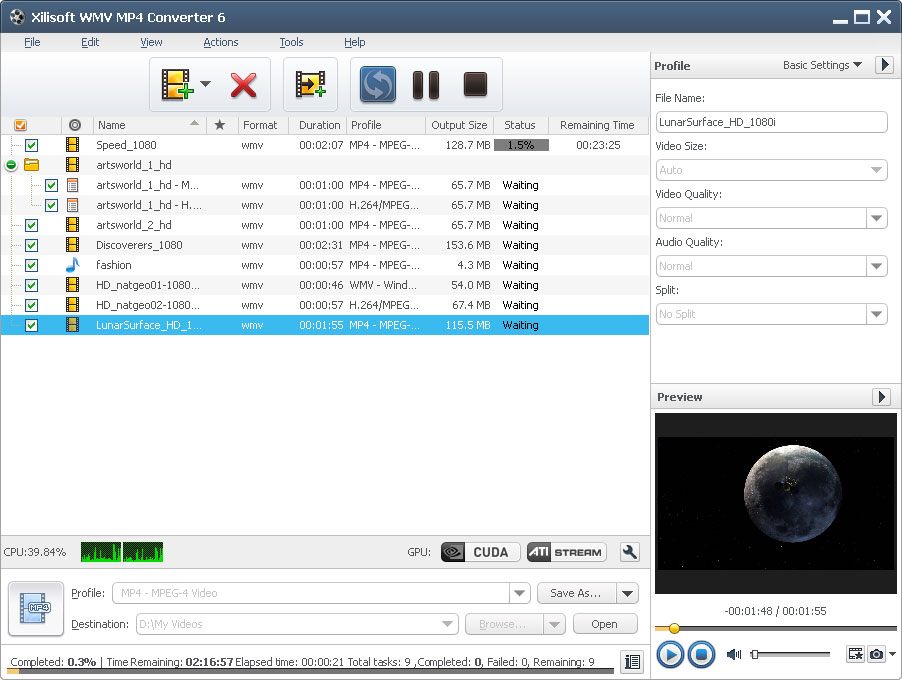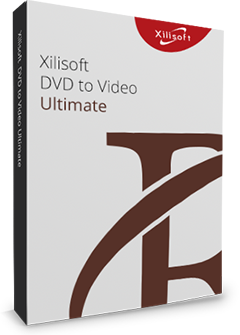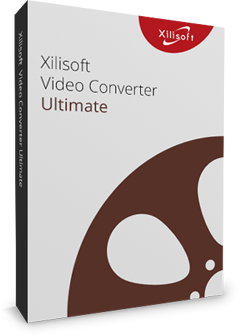Xilisoft WMV MP4 Converter
Want to make Windows Media video files watchable on MP4 players, or get MP4 videos to be played on Windows Media players or digital devices? Xilisoft WMV MP4 Converter may be the quickest way for you.
This smart WMV MP4 converter software can convert WMV/ASF video to MP4 or MPEG4/H.264 as a WMV to MP4 converter, and it can also act as a MP4 to WMV converter which helps you convert MP4 to WMV and MPEG4/H.264 to WMV video.
- Convert MP4 to WMV video file
- Convert WMV to MP4, WMV to MPEG4/H.264, ASF to MP4, ASF to MPEG4/H.264 video
- Convert MP4 to M4A, WMV to WMA, extract M4A/WMA audio from MP4/WMV/ASF video

WMV to MP4 Converter, MP4 to WMV Converter 
Convert WMV to MP4, convert MP4 to WMV/ASF, and extract audio from MP4/WMV video
- Convert WMV to MP4
Convert WMV to MP4, WMV to MPEG4/H.264, ASF to MP4 and ASF to MPEG4/H.264 video quickly, then you can easily transfer Windows media files to MP4 players. - Convert MP4 to WMV
Inversely, you can also transfer MP4 videos to PC's/portable Window media players by converting MP4 to WMV video. - Extract WMA/M4A from MP4/WMV
In addition, convert MP4 to M4A, MP4 to WMA, WMV to M4A, WMV to WMA for extracting the background music from video files. - Multi-Core CPU Support, High Conversion Speed
Process each WMV MP4 conversion on multi-core CPU. More cores mean faster speed.

Flexible Customization Options, Varying Output Videos 
Add different formats to one, split/trim/compress video file, adjust output parameters
- Convert One Source to Multi-target Simultaneously
By adding multiple output formats to one source file at one time, you can get multiple files with the same content but different formats in one click. - Split One File into Several Ones
Split a large file into several small ones in case the file is too large to fit your devices with Xilisoft WMV MP4 Converter. - Output File with Required Size
The built-in Bitrate Calculator tool can help you get the file size you want by calculating the bit rate according to the size you entered. - Pick up Any Video Segment
Easily pick up your favorite segment from the source file by setting its start time and duration. - Customize Other Output Parameters
Output parameters are classified and can be adjusted freely: video codec, video size, bit rate, frame rate, audio codec, channels, and more advanced ones.

Batch File Conversion, Extra Handy Options 
Batch process, background run, after done action, preview, auto update check, and more
- Convert Files in Batch-Processing and Multithreading Mode
As this WMV MP4 converter supports multithreading and batch process, you will find that converting a batch of files is so easy and fast. - Background Run and After Done Action
Specify this software run in the background and perform quit, shut down, hibernate or standby after done action for your convenience. - Preview, Snapshot
Preview source video file in the built-in resizable player (supports 4:3 and 16:9 zoom mode) and take snapshot anytime during preview. - Power Management
Allows you to manage your system power in this WMV MP4 converter. - Interface Languages
Several language interfaces: English, Japanese, German, Spanish, French and Chinese in Xilisoft WMV MP4 converter.
| Input File Formats Supported | |
| Video | MP4, WMV, ASF |
| Output File Formats Supported | |
| Video | MP4, MPEG4/H.264, WMV |
| Audio | M4A, WMA |
| Image | BMP, JPEG, GIF, PNG |
| OS | Microsoft® Windows 11 / 10 / 8 / 7 / Vista / XP (SP2 or later) |
| Processor | 1GHz Intel/AMD processor or above |
| RAM | 256MB RAM (512MB or above recommended) |
| Free Hard Disk | 100MB space for installation |
| Graphics Card | Super VGA (800×600) resolution, 16-bit graphics card or higher |