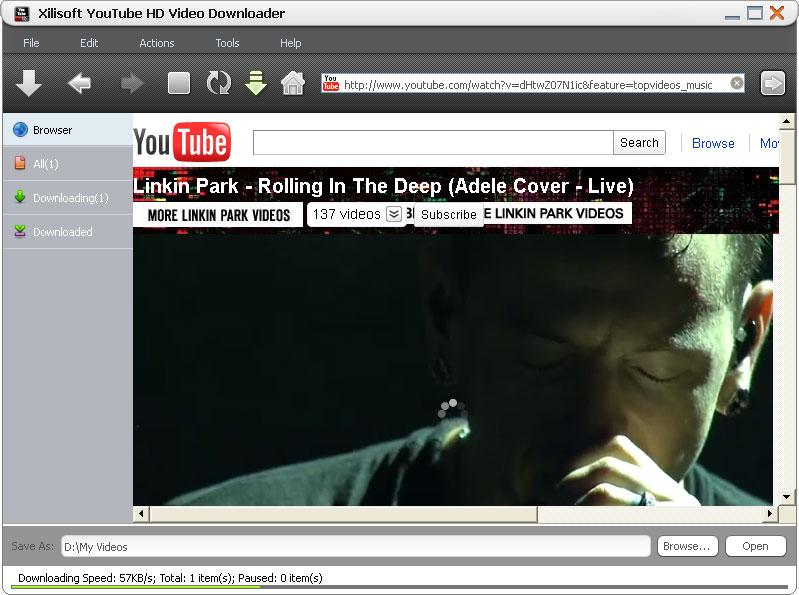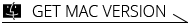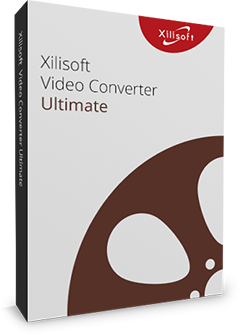Xilisoft YouTube HD Video Downloader
Fancied in YouTube videos? Now with Xilisoft YouTube HD Video Downloader, you are free to watch and download any High Definition videos in resolution of 720p or 1080p and standard definition videos from YouTube easily and efficiently.
Equipped with a built-in web browser, Xilisoft YouTube HD Video Downloader enables you to logon YouTube, watch interested videos and download favorite videos with one click. Multiple downloading methods are provided to simplify the process and batch downloading tasks promote the performance.
- Download YouTube HD videos in resolution of 1080P or 720P.
- Download YouTube standard definition videos in quick speed.
- Built-in web browser to log on and look through YouTube directly.
- Friendly interface with multiple easy downloading ways.
- Speedy batch downloading is available as well.

Download High Definition YouTube Videos 
Download High Definition YouTube Videos and standard definition videos in fast speed with ease
- Download High Definition YouTube Videos
Xilisoft YouTube HD Video Downloader helps you to download High Definition videos in resolution of 720p or 1080p for enjoyment on PC or portable digital devices. - Download Standard Definition YouTube Videos
Download YouTube videos in standard definition according to your actual need. - Logon YouTube and Look Through within the Application
Embedded with a built-in web browser, Xilisoft YouTube HD Video Downloader gives you the great convenient to logon the look through YouTube within the application. Make a selection on resolutions to decide downloading HD videos or SD videos. - Batch download YouTube HD Videos at High Speed
Download a batch of YouTube HD videos at high speed and great quality.

Multiple Downloading Methods in Rapid Downloading Speed 
Multiple downloading methods to download YouTube HD videos in rapid speed with ease
- Drag and Drop to Download YouTube Videos
Drag and drop the URL of HD videos from YouTube to the application or enter the complete URL of the HD videos to initiate the downloading. - Download from Internet Explorer's Right-Click Menu
Browse YouTube videos in IE browser, right click the video you like and choose "Download with Xilisoft YouTube HD Video Downloader" option to start downloading. - From the Built-in Web Browser Directly
During watching YouTube HD videos in the built-in web browser, you can start downloading HD videos by click the "Download" button directly after selecting the resolution to 720P or 1080P.

Flexible Options for Better YouTube HD Video Downloading 
Proxy Server option, output parameter settings, after done actions, multi-lingual interfaces and more
- Proxy Server Configuration
Proxy Server configuration is available for you to set up your network for better website visiting speed and safety. - Rapid Downloading Speed
Multi-threading processing enables the fast downloading speed. You can also set the global max downloading speed according to the actual state of your network. - Task Finished Action
Exit, hibernate, shutdown, standby or no action after downloading tasks finished. - Multilingual Interface
English, German, Spanish, French, Italian, Japanese, Simplified and Traditional Chinese interface languages are optional.
| Output File Formats Supported | |
| FLV |
| OS | Microsoft® Windows 11 / 10 / 8 / 7 / Vista / XP (SP2 or later) |
| Processor | 1GHz Intel/AMD processor or above |
| RAM | 256MB RAM (512MB or above recommended) |
| Free Hard Disk | 30MB space for installation |
| Graphics Card | Super VGA (800×600) resolution, 16-bit graphics card or higher |
| Others | Internet connection |