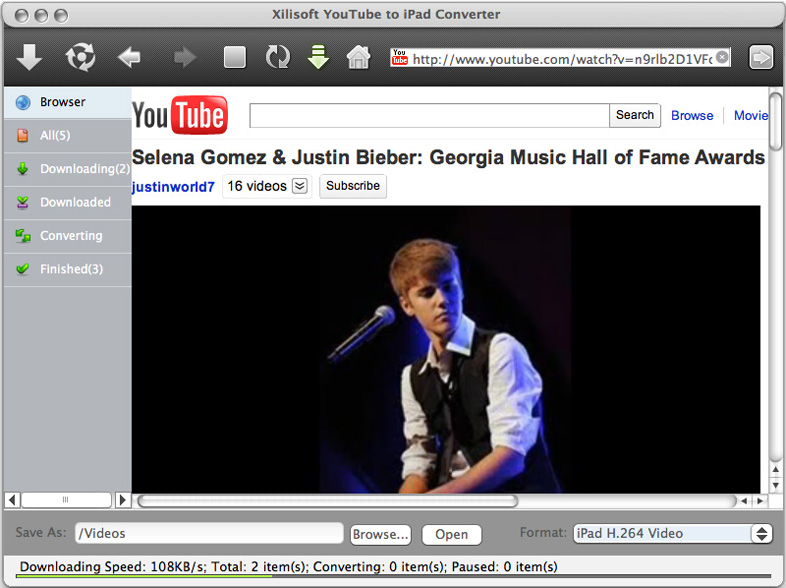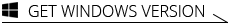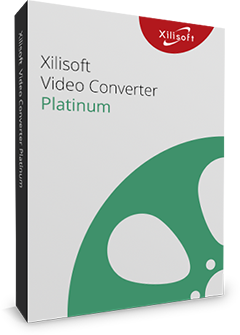Xilisoft YouTube to iPad Converter for Mac
Xilisoft YouTube to iPad Converter for Mac is a professional iPad video Converter which helps you download and convert YouTube videos to iPad on Mac and watch them wherever and whenever you want.
Just right click on the video you like and download it with Xilisoft YouTube to iPad Converter for Mac, it can't be so convenient to download videos from YouTube and then transfer them to iPad. Xilisoft YouTube to iPad Converter for Mac builds the most convenient bridge to transfer videos from YouTube to your iPad!
- Download and convert YouTube videos to iPad 720p H.264 HD, H.264 or MPEG4 videos
- Extract audios from YouTube videos to iPad compatible MP3 or WAV format
- Convert local FLV files to iPad 720p H.264 HD videos, H.264 videos or MPEG4 videos
- Support unlimited simultaneous downloading tasks

Download and Convert YouTube Videos 
Download videos from YouTube and convert them to iPad movies and music
- Download YouTube Videos for iPad
Download and convert YouTube videos to iPad 720p H.264 HD videos, H.264 videos and MPEG4 videos in fast speed. - Create iPad Music from YouTube Videos
Extract audios from downloaded YouTube FLV videos to iPad music format MP3 or WAV. - FLV Video Conveter
Works as a FLV video converter to convert FLV files from your local computer to iPad videos. - Donwload High Definition YouTube Videos
It is your choice to download YouTube videos in High Definition 720p or standard definition 480p, 360p or 240p. - Simultaneous Tasks enabled
Download or convert a batch of tasks simultaneously with good performance.

Rapid Speed and Easy to Download 
Rapid downloading/converting speed and easy to start download tasks
- Download from the Built-in Browser
Access YouTube from the built-in browser, look through the website, view interested videos and download directly. - Rapid Processing Speed
Multi-threading processing brings a fast processing speed. You can also set the global max downloading speed according to the actual state of your network. - Proxy Server Configuration
Proxy server configuration is available to promote the website visiting speed from built-in YouTube video browser as well as satisfy some special needs on network safety. - Task Finished Action
Exit, hibernate, shutdown, standby or no action after the downloading/converting tasks finished. - Multilingual Interface
English, German, Spanish, French, Japanese, Simplified and Traditional Chinese interface languages are optional.
| Output Devices Supported | |
| iPad | |
| Input File Formats Supported | |
| YouTube FLV video | |
| Output File Formats Supported | |
| Video | H.264 HD, H.264, MPEG-4 |
| Audio | MP3, WAV |
| OS | Mac OS X v10.6 - 10.14(Mojave) |
| Processor | Intel® processor |
| RAM | 256MB RAM (512MB or above recommended) |
| Free Hard Disk | 100MB free hard disk space for installation |
| Graphics Card | Super VGA (800×600) resolution, 16-bit graphics card or higher |