How to put videos on Zune?
Xilisoft Zune Video Converter is a powerful Zune video and audio converter, which can convert almost all popular media files, both video and audio, to Zune video and audio. Xilisoft Zune Video Converter software helps you convert almost all popular video files, including DVD, VCD, AVI, WMV, MP4, MOV, 3GP etc., to Zune WMV, MP4, M4A video. It also supports converting popular audio files, including MP3, WMA, OGG, AAC, M4A, WAV, AC3 etc., to Zune audio formats WMA, MP3, AAC etc.
How to convert video to Zune?
Step 1. Free download the trial version of Xilisoft Zune Video Converter. Install and run it.
Step 2. Open Xilisoft Zune Video Converter, click "Add" button to add files you want to convert to Zune format. For this Zune Video Converter supporting Multi-threading and batch conversion, you can convert more than 10 video/audio files simultaneously.

The selected files will be displayed:
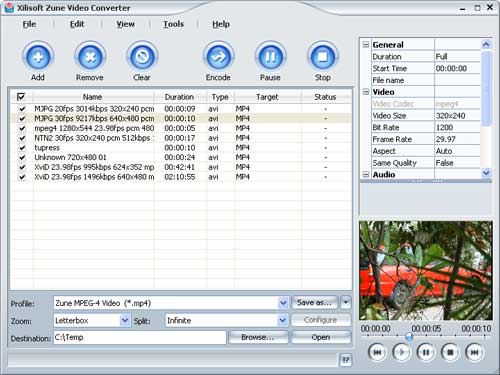
Step 3. Select a file and click "Profile" drop-down list to set an output format.
Note: You can set different Zune output formats for different files. You can also use "Ctrl" to select several files to set a same format.
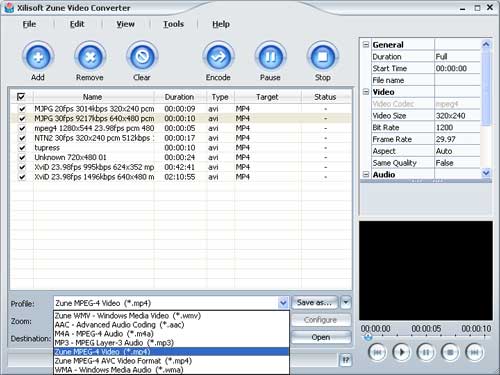
Tips for using Xilisoft Zune Video Converter:
1. You can change video and audio parameters of an existing output format and save change to a new profile.
2. You can set "Duration" and "Start Time" to convert a clip/segment of a file.
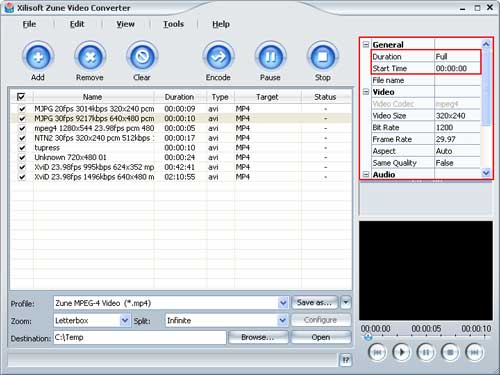
Step 4. Choose the output file destination, and choose the "Zoom" and "Split" Choice according to your certain need.
Step 5. Click "Convert" button to start convert video files to Zune format.
Step 6. Transfer the converted Zune files to Zune.
After conversion, you can transfer those encoded video/audio Zune files to your Zune using Zune software.
You can free download the Zune software from http://www.zune.net.
The interface is as follows:
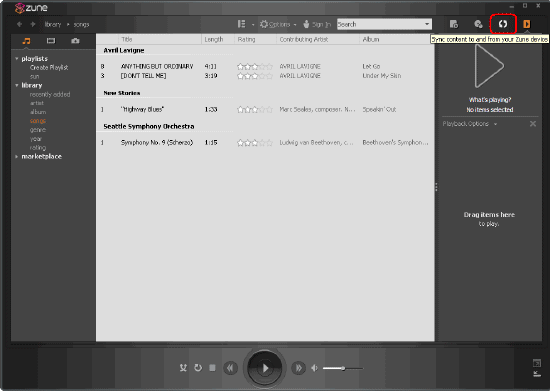
Just add your converted Zune files to Zune software and click 'Sync contents to and from your Zune', then you can enjoy your video files on Zune.
As You can see, all the process is very easy and with high output quality! you can free download the trial version of Xilisoft Zune Video Converter to try to convert your video files to Zune format. If this Zune Video Converter still can not meet your desire, you can see the bellows Zune converter tools.




