How to convert DVD for Windows Phone 7?
- Download the Convert DVD movies to Windows Phone 7 now, install and follow the steps to complete the task.
 Load files
Load files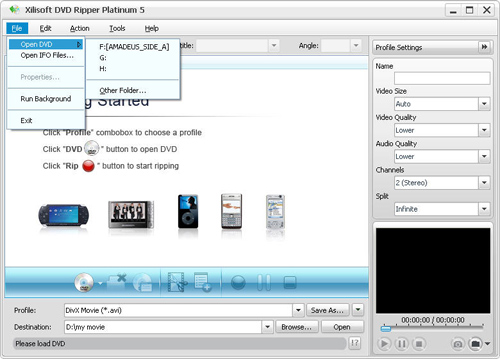
 Convert DVD movies to Windows Phone 7
Convert DVD movies to Windows Phone 7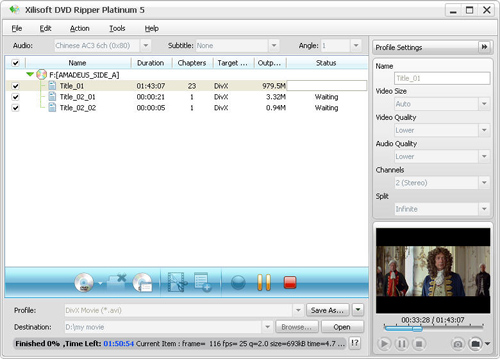
- Tips: You can convert DVD with three main modes. One is title mode (converting the whole DVD to one file), one is segment mode (converting video clips), the other is chapter mode. If you convert in chapter mode, you will get a file for every chapter. When the list box displays the titles not chapters you can convert the whole DVD into one file. If you'd like to extract video clips, just set 'Start Time' and 'Duration' to convert the segment.




