How to convert AVCHD video to SD video?
What is AVCHD Format?

AVCHD is a high definition video format used in AVCHD digital camcorders, including Sony HDR-SR12E, Sony HDR-SR1E, Canon HF-100, Canon HG-10, and Panasonic HDC-SD1. Recorded AVCHD video can be played back in many ways, such as directly from a camcorder on a HDTV, through HDMI or component-video cable; burned onto writable Blu-ray disc, then played on a Blu-ray Disc player; on a computer, playing from the camcorder connected via USB as an external storage device (with requisite software such as media player with AVC decoder installed), etc.
What is AVCHD File Extension
The AVCHD file extension may be .M2TS, .M2T, .MTS, .TS, .TR, .TP, .TRP, .TOD, .MOD, etc.
AVCHD Camcorders

Now there are many AVCHD Camcorders on the market. Those popular are Sony AVCHD like Sony HDR-SR1, Sony HDR-CX7E AVCHD 1080i, Canon AVCHD like Canon HG10 AVCHD 40GB High Definition Camcorder, Panasonic AVCHD like Panasonic HDC-SD9GK.
For many AVCHD camcorder users, one question is how to edit recorded AVCHD videos in a video editing software such as Microsoft Movie Maker or share them with family and friends on a portable device like iPod, iPhone, PSP, Zune, etc.
Why choose Xilisoft HD Video Converter
- Supports HD videos such as AVCHD (mts, m2ts), TS, H.264/AVC, MKV
- Create videos and SWF/FLV file from pictures
- Convert popular formats like AVI, MPEG, WMV, MP4, DivX, RM, MOV, and FLV
- Convert HD to SD videos and audios
- Fast HD video conversion speed beyond your imagination
How to convert AVCHD with Xilisoft HD Video Converter
The belowed tips will tell you how to step by step convert AVCHD video to SD video with the powerful HD video converter.
1. Free download at: Xilisoft HD Video Converter, install and launch.
2. Add the HD files from the "File" menu in batches or add folder.
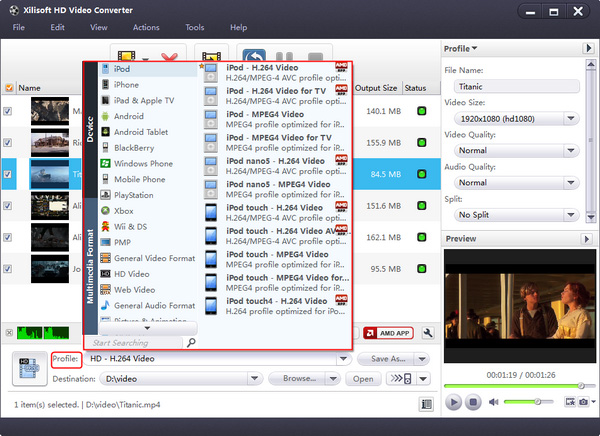
3. Choose the proper output destination and the target video format.
4. Click "Convert" button! After a few minutes waiting, you can find playing the converted any video files on your any portable music devices like PSP , iPhone is a piece of cake.
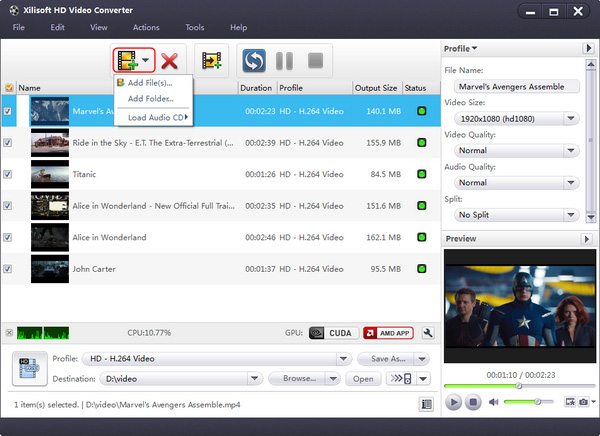
Simple interface and super high HD conversion speed will make the whole HD movie to SD video conversion much easier and faster.




