How to convert AVCHD to AVI with Xilisoft AVCHD Converter?
- The trial version of AVCHD to AVI Converter is fully functional for 30 days of its trial period.
 Load video files
Load video files- Click "Add File(s)" button on the toolbar or click "File > Add File(s)…" option from the main menu, and choose the video files you want to convert in the dialog that opens to load them into the file list.
 Select output folder and format
Select output folder and format- Select one or more files in the file list, click "Profile" drop-down button, and select an output format for the selected files in the drop-down list that opens. Or you can set different formats for different files.
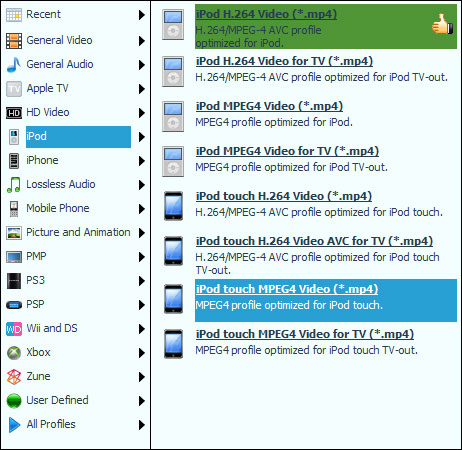
 Convert AVCHD to AVI
Convert AVCHD to AVI




