How to backup iPad files to PC?
- FREE download iPad to PC backup software at: Backup iPad to PC .
 Install and run iPad to PC backup
Install and run iPad to PC backup- Connect iPad to your PC and your iPad content will be displayed. Open a library/playlist, and check the files you want to export.
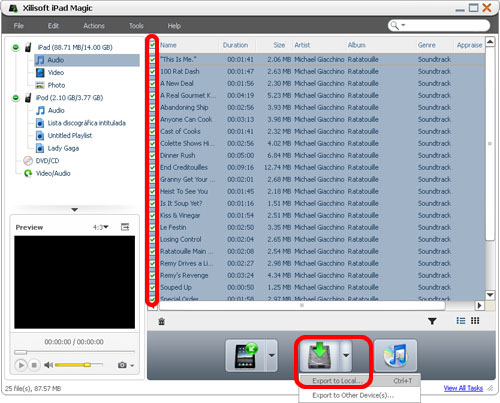
 Backup iPad to PC
Backup iPad to PC- Click "Export Checked Files to Local Folder" drop-down button, then choose "Export to Local" option, then select the folder for saving the checked files in the dialog that opens to start exporting. Now you can backup iPad files to PC.
- Tip: You can also right click the checked files, and choose "Export to Local" option to start exporting the files to the folder you want.
- More info please visit: Backup iPad to PC.
You may also be interested in...
 Install and run iPad to PC backup
Install and run iPad to PC backup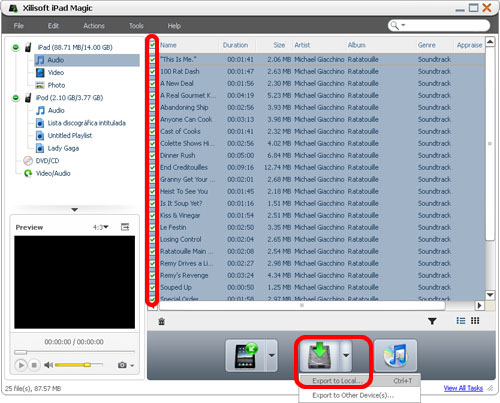
 Backup iPad to PC
Backup iPad to PC



