How to backup contacts from iPhone to Gmail?
You may have lot of important contacts on your iPhone and want to transfer the contacts to Gmail. How can you make it? Here, Xilisoft iPhone Contacts Backup can help you backup your contacts from iPhone to Gmail easily.
It can satisfy all your management needs for your vital phone contacts: backup, transfer, restore and manage your contacts information effortlessly. You can backup contacts from iPhone to PC, and import contacts file from computer to your iPhone with this program.
Now, let’s focus on how to backup contacts from iPhone to Gmail with this Contacts Backup.
Step 1. Install and run the software.
Download Xilisoft iPhone Contacts Backup, install and run it. Connect your iPhone to computer, the application will recognize the device automatically and displays the device information in the interface.
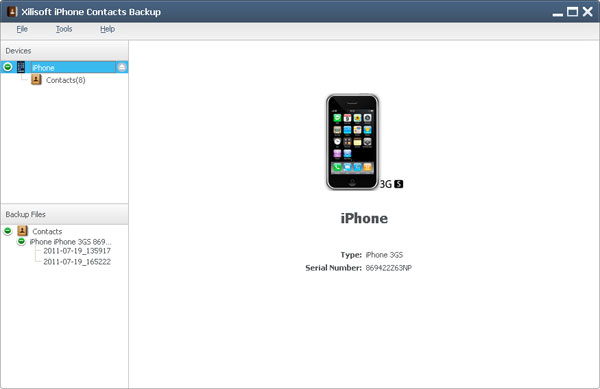
Step 2. Export contacts
In the left directory tree, choose the “Contacts”, and check the contacts in the right list, then click “Export Contacts to Computer” button, choose “Export Selected Contacts to .csv File”, and locate the target folder in the dialog box that appears, then start exporting.
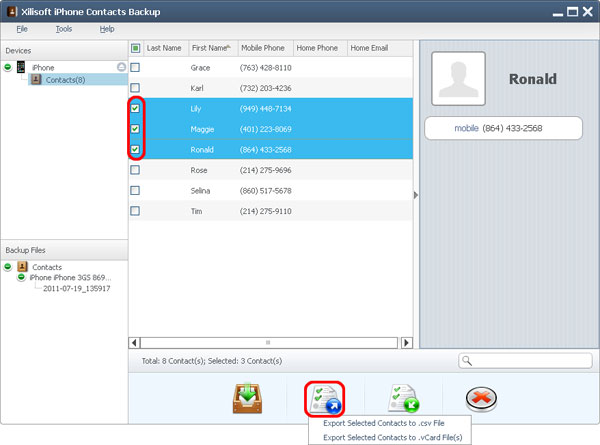
Step 3. Import contacts file to Gmail
Open your Gmail, and import the .csv file to your account.
Ok, done.




