How to convert WMV to iPad?
Are you confused about how to convert WMV to iPad?
Using Xilisoft iPad Video Converter will make your conversion full of surprise.
It`s so easy to convert WMV to iPad!
Download iPad Video Converter (for free), and start the tutorial.
1. Install and lauch.
2. Load files
Select the files you want to convert.
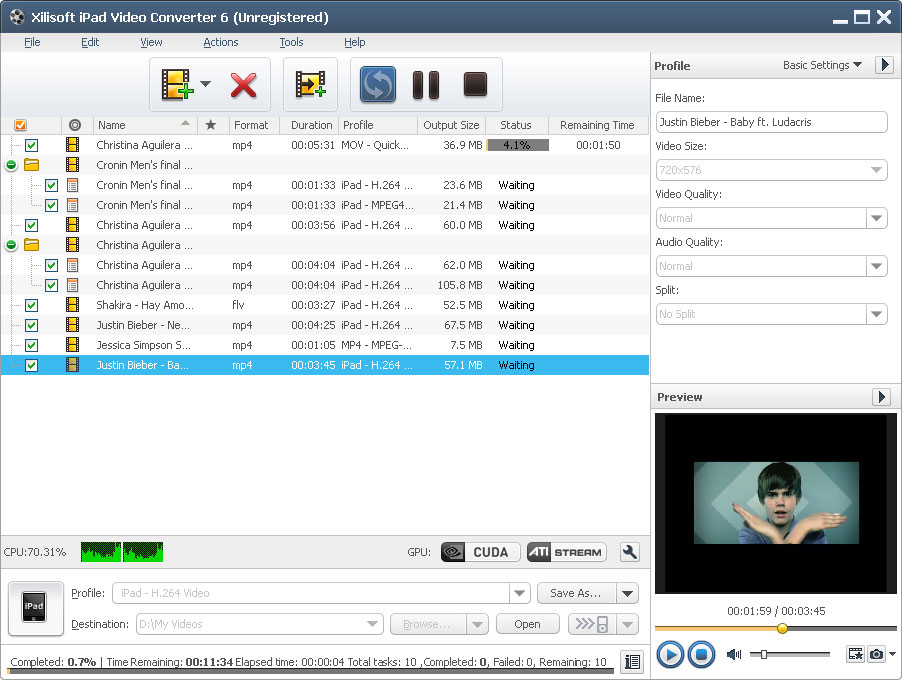
3. Set outputs profiles
Choose the file, click "Profile" drop-down button to choose the formats you need, then click "Browse" button to choose destination folder for saving output files.
4. Start conversion
After choosing the format, you only need to click "Convert" button on the toolbar to complete the task.You can pause, resume or stop the conversion at any time.
- Tips:
☆ Convert multiple files with the highest speed possible; takes full advantage of your multi-core processor when converting files.
☆ Define the output file size using the Bitrate Calculator tool and compute the corresponding video bit rate.
☆ Preview source video file in the built-in resizable player (supports 4:3 and 16:9 zoom mode) and take snapshot anytime during preview.
☆ Transfer output videos to iPad directly after conversion.




