How to manage iPhone with ease?
Featured as iPhone manager, Xilisoft iPhone Magic integrates with all solutions to transfer, backup and manage music/movies/photos/books between iPhone and computer.
You can manage iPhone well with Xilisoft iPhone Magic.
Download iPhone Magic(for free)and fellow the tutorial.
Step1. Install and Lauch
Install and lauch the iPhone Magic.
Step2. Connection
Connect iPad to your PC and the application recognizes it automatically and then displays its device information on the first interface.
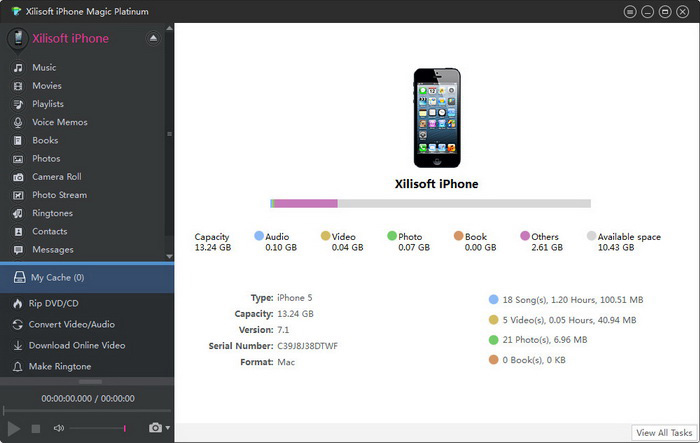
Step3. Manage files on your iPhone
(1)Choose the files then click "Add Files to Device" button to add flies to iPhone.
(2)Choose the files then click "Copy to other devices" button to export files from iPhone to other devices.
(3)Choose the files then click "Copy Files to Computer" button to export files from iPhone to local driver.
(4)Choose the files then click "Copy Files to iTunes" button to export files from iPhone to iTunes library.
Tips:
☆ You can convert CD/DVD,convert video/audio,download online video,make iPhone ringtone with iPhone Magic freely.
☆ Play iPhone videos/music and DVD movies in the built-in resizable player.
☆ Quick Search and Filter functions help you find the video, music or photo file you want promptly.
☆ Edit the ID3 info (name, artist, year, album and others) of several files at one time to manage and group your music files.
To learn more:Xilisoft iPhone Magic
You may also be interested in...
- How to convert video & audios to iPad?
- How to backup iPad files to iTunes?
- How to backup iPad files to PC?
- How to convert MKV to iPad with Xilisoft iPad Magic
- How to convert 3GP to iPad with Xilisoft iPad Magic?
- How to transfer YouTube to iTunes
- How to convert YouTube to iPhone Ringtone and transfer to iPhone
- More Tips...




