How to convert MKV files to MP4?
Have lots of MKV files in your computer and your devices can’t play them very well? Try Xilisoft MKV Converter, this smart software can help you to solve this problem perfectly. With it, you can convert the MKV file not only to MP4 file easily, but also to AVI, .264/AVC, WMV, DivX, XviD and MOV files, even to the audio file formats in MP3, WAV, WMA, AAC or M4A.
Step 1. Download Xilisoft MKV Converter and install.
Step 2. Run Xilisoft MKV Converter and click the “Add File(s)” button to load the MKV file you need to convert.
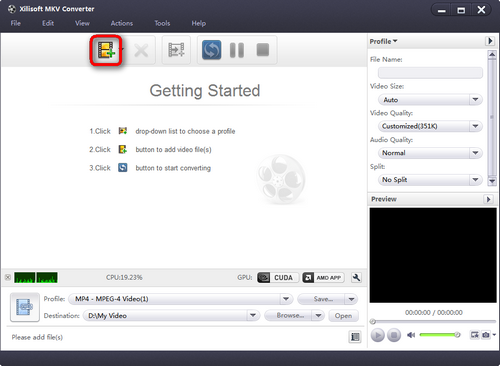
Step 3. After the MKV file is loaded, choose one destination for the converted file.
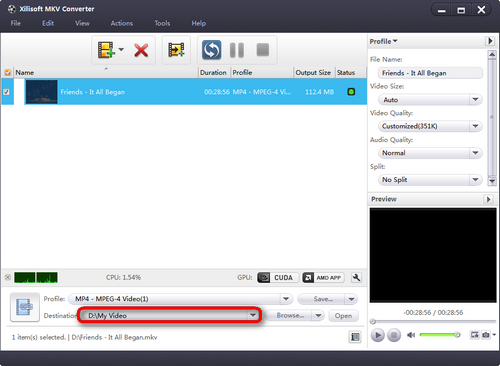
Step 4. Click the drop-down list of the profile; choose MP4-MPEG-4 Video as the target format.
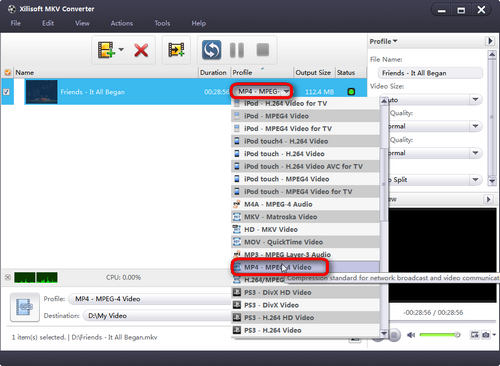
Step 5. Click the “Convert” button from the menu bar, then the conversion is started, and the status becomes to the progress percent for your reference.
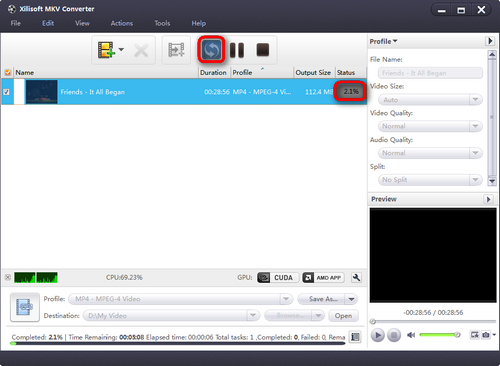
Step 6. When the conversion is completed, the percent number turns to a green tick.
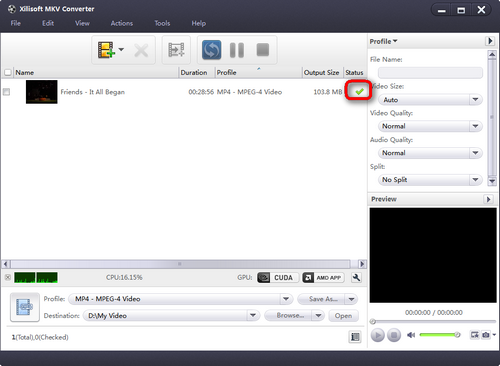
Tips:
- There is another way to load file, click “File” in the menu bar and choose “Add File(s)”, then get the file(s) loaded.
- You can load one file or several files according to your need, and this software supports batch conversion.
- If you don’t like to choose the target file format as we said above, you can also click the “Profile” button at the bottom of the interface, then choose the format you need.
- In the right panel, you can conveniently reset nearly all data about the video file, such as video stream, video stream and the metadata.




