How to convert MKV files?
Last week I encountered the following dilemma: my friend Michael copied the whole soap of “Friends” to my computer and then went on a long journey. That night when I started my computer and tried to enjoy the fun of the six funny characters, I found that the videos were in MKV format – which is out of my media player’s reach. I then realized that I needed a proven professional MKV file converter for converting MKV to AVI or MP4 format.
Considering the number of formats supported, the conversion speed and the terse interface, I much prefer Xilisoft MKV Converter, which supports the largest number of formats, has the fastest video conversion speed, and is especially easy to use.
Firstly, download and installXilisoft MKV Converter. Then follow the steps to complete the task.
Load files
Click "Add File" button on the toolbar or "File > Add File" to load files.
Choose output format
From profile list, you can get most popular video formats, such as AVI, MP4 or MOV.
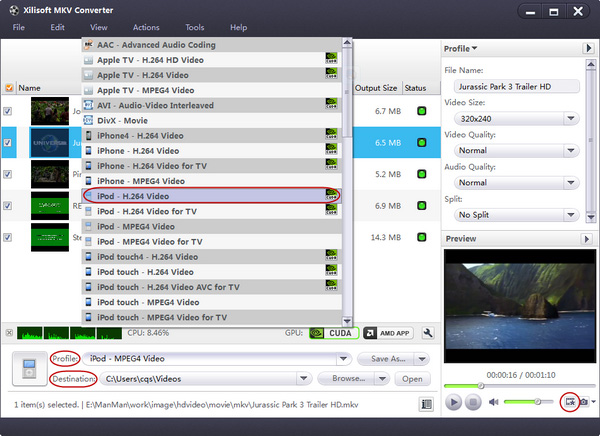
Convert
After choosing the format, you only need to click "Convert" button on the toolbar to complete the task.
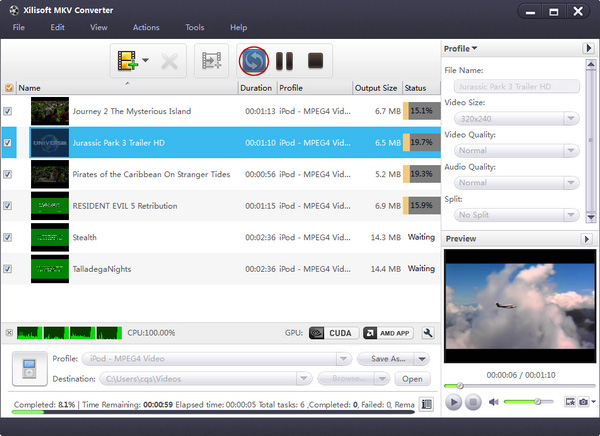
With Xilisoft MKV Converter’s assistance, I helped my friends to convert MKV to AVI, MP4 format for their iPad, PSP, Apple TV, PS3, and Xbox. And I can use it to convert MKV to AVI and other popular video formats like H.264/AVC, WMV, MP4 and MOV, or extract MP3, WAV, WMA, AAC or M4A music file from MKV file.
Download for free a Xilisoft MKV Converter and try it for yourself now. All your comments are welcome here, but make sure you have tried this MKV converter first and then pass on your experience.




