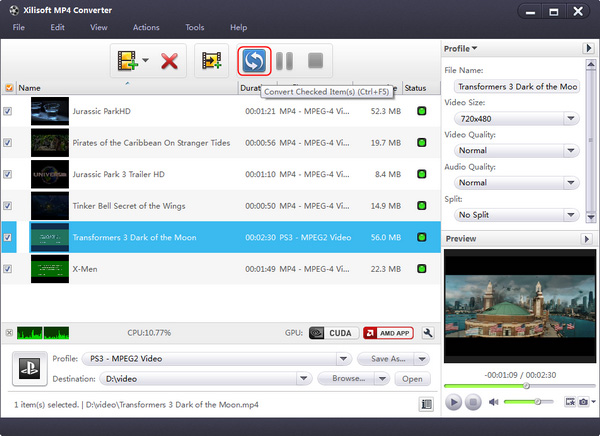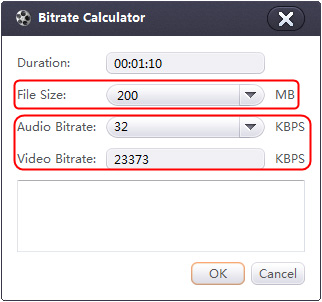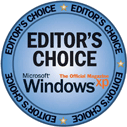How to convert AVI to MP4?
- Though the AVI (advanced video interleave) is popular on Windows OS, newer formats which are widely used on portable media devices are becoming the standard, such as MP4. You can convert AVI to MP4 format with conversion tools. Free download the AVI to MP4 Converter now, install and follow the steps to complete the task.
 Load files
Load files- Click "Add File" button on the toolbar or "File > Add File" to load files.
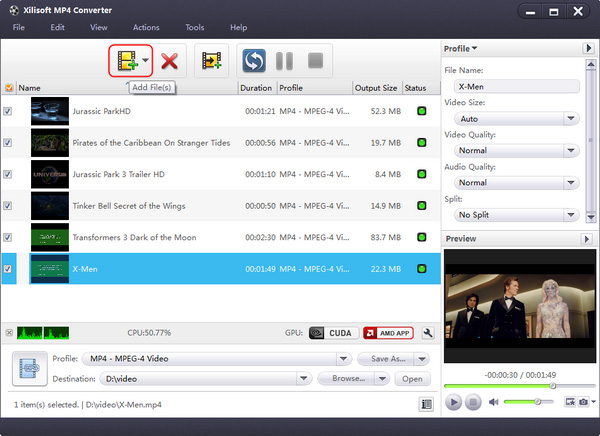
 Choose output format
Choose output format- Choose the file, click "Profile" drop-down button to choose the formats you need, then click "Browse" button to choose destination folder for saving output files.
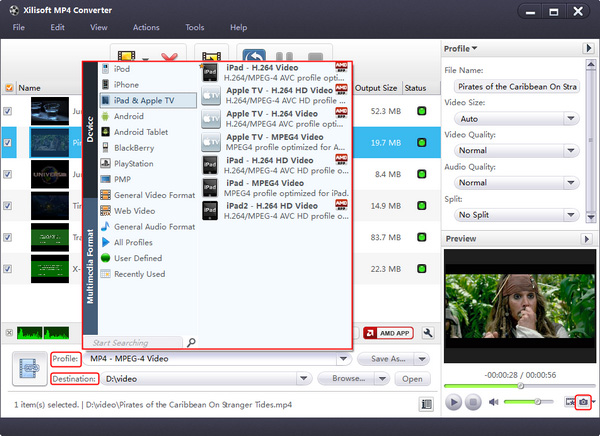
 Convert AVI to MP4
Convert AVI to MP4- After the above settings, click "Convert" button on the toolbar to start converting. You can pause, resume or stop the conversion at any time.
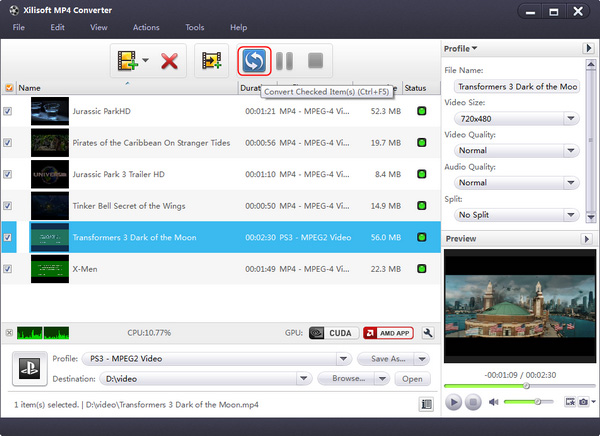
- Tips: Customize output file size with Bitrate Calculator
- To custom output size, select the video file and click Tools >Bitrate Calculator, and input the file size to get exact video file.
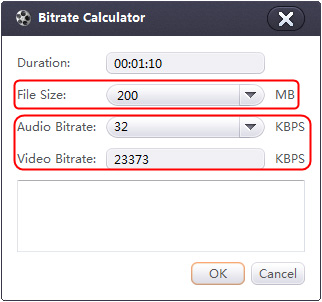
- With this software, you also can convert AVCHD Video (*.mts, *.m2ts), MPEG2 HD Video (*.mpg; *.mpeg), MPEG-4 TS HD Video (*.ts), MPEG-2 TS HD Video (*.ts), Quick Time HD Video (*.mov) and WMV HD Video (*.xwmv) to MP4 format file. More info you can visit: AVI to MP4 converter.
More Info About MP4 Format

MPEG-4 Part 14, formally ISO/IEC 14496-14:2003, is a multimedia container format standard specified as a part of MPEG-4. It is used to store digital audio and digital video streams, especially those defined by MPEG, but can also be used to store other data such as subtitles and still images. Like most modern container formats, MPEG-4 Part 14 allows streaming over the Internet. A separate hint track is used to include streaming information in the file. The official filename extension for MPEG-4 Part 14 files is .mp4, thus the container format is often referred to simply as MP4.
MP4 is popular video format. It can be played by iPod, iPhone, PSP, etc. Now Xilisoft MP4 Converter can convert almost all common videos to MP4 format. The powerful MP4 converter software is your best tool for your iPod, iPhone.
 Load files
Load files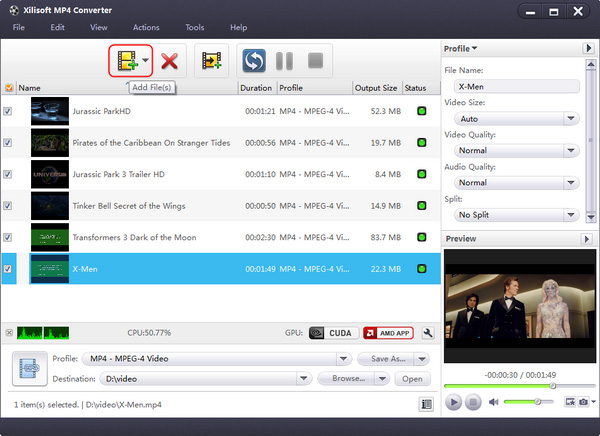
 Choose output format
Choose output format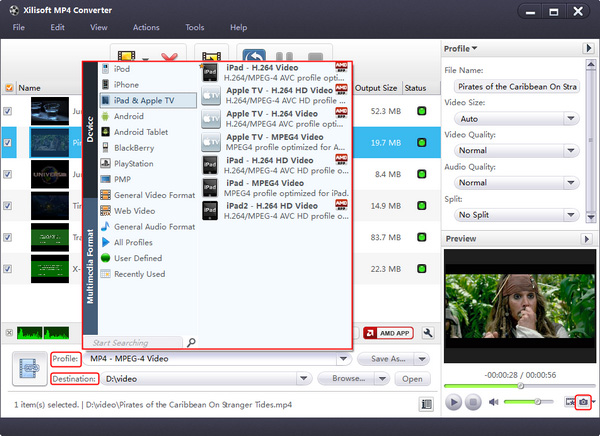
 Convert AVI to MP4
Convert AVI to MP4