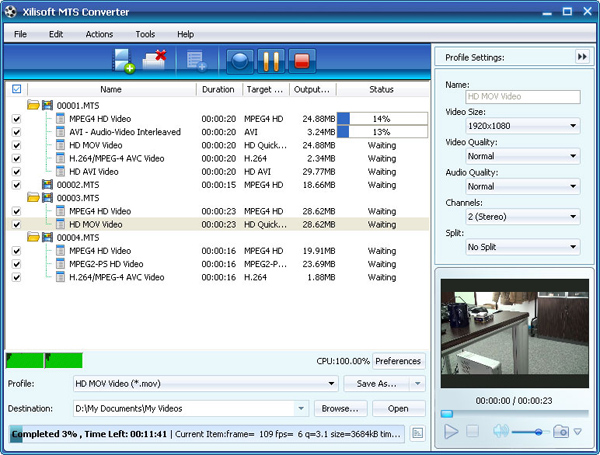How to convert MTS to AVI?
- Free trial the MTS to AVI Converter (No-Limited Version) now, install and follow the steps to complete the task.
 Load files
Load files- Click "Add File(s)" button on the toolbar or "File > Add File(s)" to load the files you want to convert.
 Choose output format and folder
Choose output format and folder- Tips 1: Click "Snapshot" button below the preview windows on the right-bottom of the main interface to take a snapshot during preview to save as BMP file.
- Tips 2: Double click the loaded file in the file list to view the detailed information.
 Start the conversion from MTS to AVI.
Start the conversion from MTS to AVI.- After the above settings, click "Convert" button on the toolbar to start converting. You can pause, resume or stop the conversion at any time.