Convert PPT to video with PowerPoint to Video Converter?
- Xilisoft PowerPoint to Video Converter is easy to use and free tool to convert PPTs to video formats: AVI, H.264, WMV, MP4, MOV, HD AVI, HD H.264, HD MPEG-2 TS, etc. With it,you can play video presentations on iPad, iPod, iPhone, PSP, and BlackBerry. In addition, you can add commentaries, background music and watermarks when conversion.
- This is a FREE version of the Xilisoft PowerPoint to Video Converter, free download it at: PPT to video converter
 Start the free PPT to video converter software
Start the free PPT to video converter software Add PPT File(s)
Add PPT File(s)- Drag and drop PowerPoint file(s) into file list, or click "Add PPT File" button, or go to File menu to add PPT file(s).
 Select Output Format
Select Output Format- Check the PPT file(s) you want to convert, select output profile, adjust parameters and set time interval.
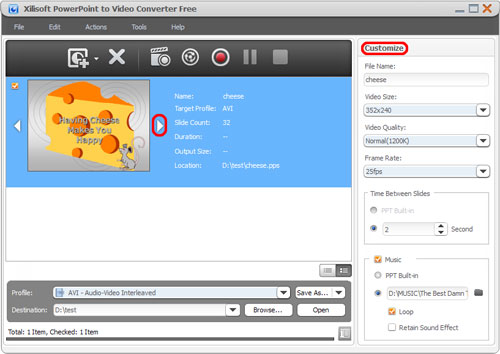
- After preparing everything, you can convert PPT to video with ease.
- More info you can visit: PPT to video.




