How to convert FLV to MP4 ?
- Flash video (FLV) is a streaming video type which is used for YouTube and other video sharing websites on line. Usually, FLV video is played by a Flash player. Since other players or portable media devices can not support such format, people who have iPad or PSP may need to convert FLV to MP4 format video.
- With this FLV to MP4 Converter, you will be able to do such conversion in a few steps. Download and install the free version now.
 Load files
Load files- Click "Add File" button on the toolbar or "File> Add File" to load files.
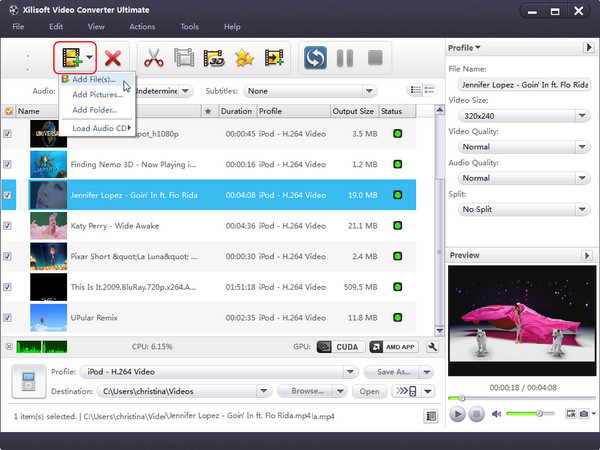
 Choose output format and folder
Choose output format and folder- Click “Profile” button to select the output format in the drop-down list. Then click “Browse…” button to specify destination folder for saving output files.
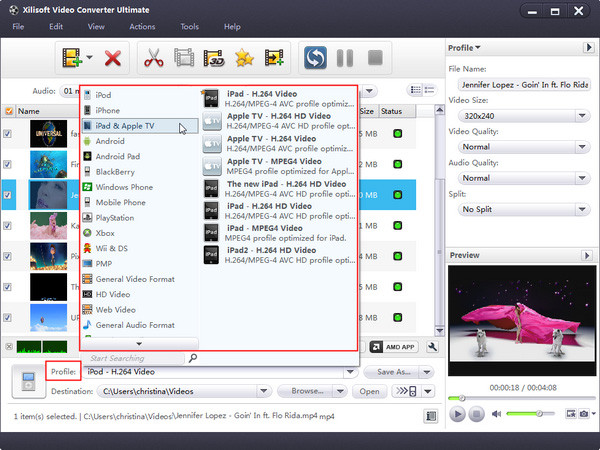
-
Tip1: We provide abundant profiles sorted by various popular devices, especially all-around HD video formats are supported.
 Start the conversion from FLV to MP4
Start the conversion from FLV to MP4- After the above settings, click "Convert" button on the toolbar to start converting. You can pause, resume or stop the conversion at any time.




