How to join/combin video files on Mac?
Do you want to join multiple video files in various formats into one?
Take out your camera and recode the big-time,use Video Joiner to combin them.
Xilisoft Video Joiner for Mac is an advanced software that will allow you to join and merge up to 30 different kinds of formats of video. Join AVI, MPEG, MP4, WMV, 3GP, H.264, MOV, ASF, SWF and DAT to AVI, MPEG or H.264 video files and many more.
Download Video Jioner for Mac(for free)and start the tutorial!
1. Install and Lauch.
2. Load Files
Load the moive or video you want to cut by clicking the icon "Folder".
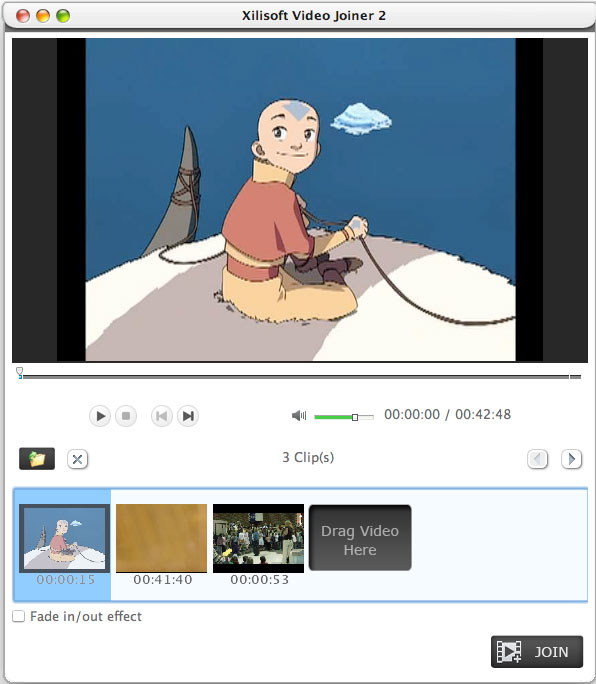
3. Order your videos
Adjust the order of your videos,and add the special effect as you like.
4. Start combining
The last step you should do is just clicking on the "JOIN" botton and wait for a few minutes to finish the task.
Tips:
☆ Choose from bit rate, frame rate, aspect ratio, resolution, audio encoding and more options to make your video suit whichever purpose or device you want it for.
☆ Choose from detailed thumbnail views or the normal big-size videos views, giving you supreme ease of use and complete control of your videos.
☆ Choose between normal or transitional fade-in/fade-out effects between videos to suit your preferences.
☆ Set the system to notify you automatically when conversions and merges are done.




