How to convert WMV to 3GP?
Xilisoft WMV 3GP Converter will help you fast convert WMV to 3GP with great quality.
Step 1: Download Xilisoft WMV 3GP Converter and install it.
Step 2: Add video files.
Run Xilisoft WMV 3GP Converter, click "Add" button to load your video files.
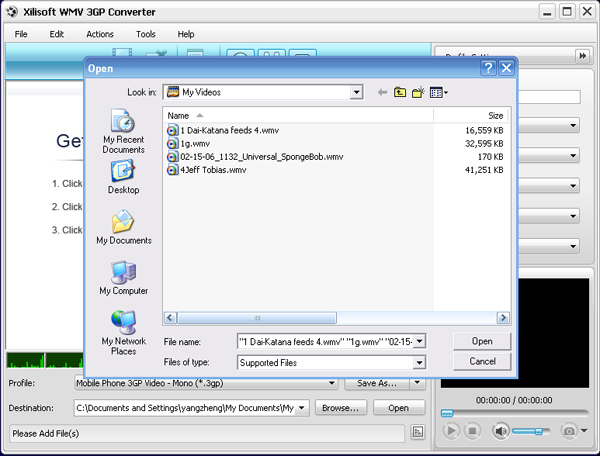
Step 3: Set profile.
Click "Profile" drop-down button to choose "Mobile Phone 3GP Video- Mono (*.3GP)" or "Mobile Phone 3GP Video- Stereo (*.3GP)" as your output format.
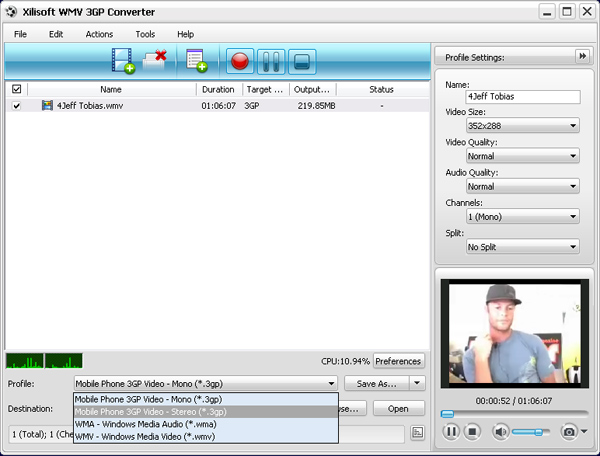
After choosing a profile, you can adjust parameters by clicking the "Profile Setting" button.
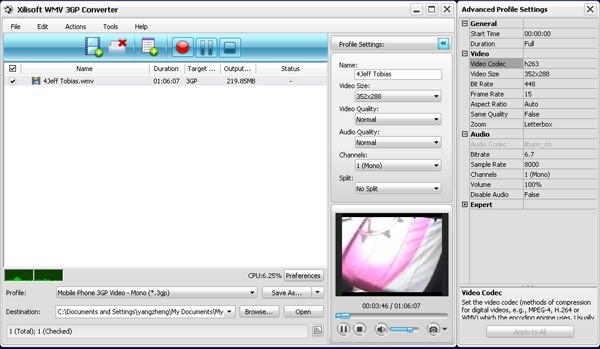
Step 4: Start to convert WMV to 3GP.
Click "Convert" button to start the conversion.
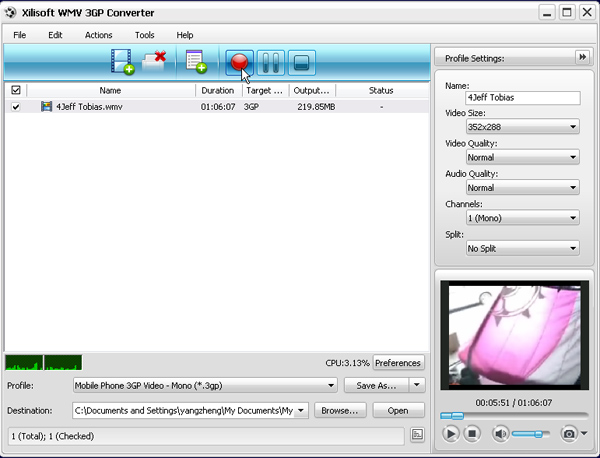
Step 5: Finish the conversion from WMV to 3GP.
When conversion is done. You can enjoy 3GP videos in your mobile devices now!
Is it pretty simple? JUST try this at: Convert WMV to 3GP




