How to download and convert YouTube videos?
You may want to know how to download YouTube videos and play on your iPad or iPhone. If the video you downloaded is FLV format, it can not be played on your device directly, and you need convert the video to MP4 format. Xilisoft YouTube Video Converter is the one-step solution. It can help you download videos including HD videos with MP4 or FLV format and convert to MP4, AVI, MPEG, 3GP, DivX, H.264, MP3, etc.
Now let’s focus on how to download and convert videos from YouTube with the this YouTube Video Converter.
1. Free download the powerful and simple-to-use Xilisoft YouTube Video Converter, install and launch.
2. Open http://www.youtube.com/, and choose the video you want to download and convert.
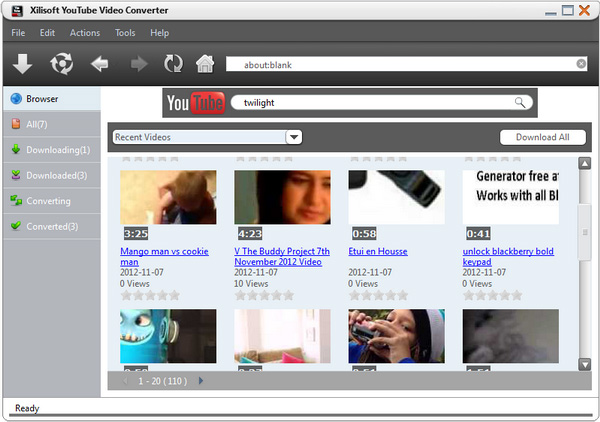
3. Choose the proper destination and the profile.
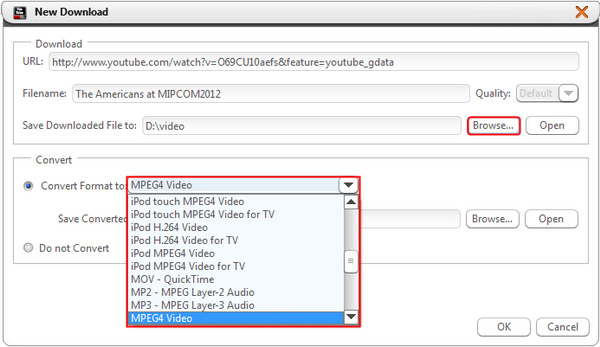
4. Click "OK" button! And the "downloading + converting" one-step solution offers you the simplest way to accomplish your YouTube to any video format downloading task. After waiting a few minutes, you can play the downloaded and converted video on your any portable devices like PSP, iPod, iPhone.
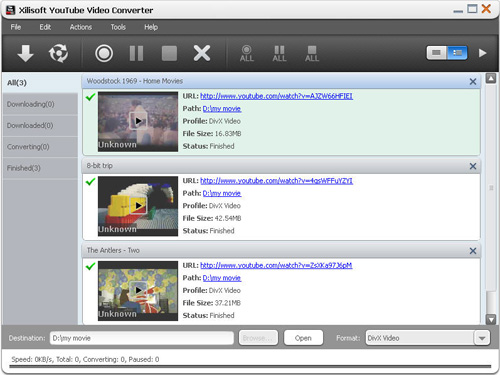
Tips 1: If you need, append many tasks at one time and the YouTube video converter will convert them one by one for saving your time.
Tips 2: Xilisoft YouTube Video Converter not only can support converting videos from YouTube.com, but also help you convert FLV files on your local computer.
Tips 3: The independent FLV player is built in this software to let you watch downloaded YouTube videos more conveniently.
All these features can make YouTube video downloading and converting much easier and faster. Get more information at: Convert YouTube video.




