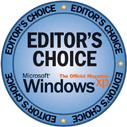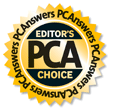How to convert AVI to DVD with Xilisoft DVD Creator?
- Follow the steps to complete the task. Free download at: DVD Creator (No-Limited Version).
 Load files
Load files- Run the DVD Creator and load the files you want to convert by clicking "Add Video Files" option under the "File" menu. Or you can click the "Add Video Files" button in the main interface.
 Set destination
Set destination-
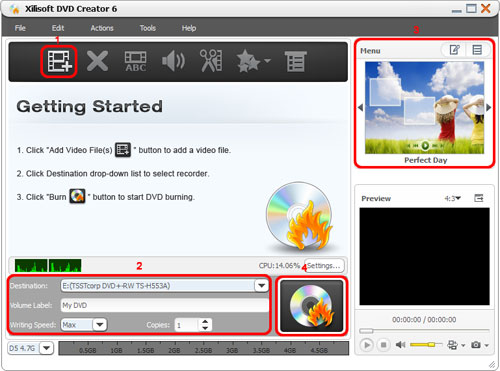
 Start the AVI to DVD Conversion .
Start the AVI to DVD Conversion .- You can start to burn the video file by clicking "Start Burn" button.
- More info you can visit: Convert AVI to DVD.
More Info About DVD

DVD, also known as Digital Versatile Disc or Digital Video Disc, is an optical disc storage media format, and was founded in 1995.
In 2006, a new format called Blu-ray Disc (BD), designed by Sony, Philips, and Panasonic, was released as the successor to DVD. Another format, HD DVD, competed unsuccessfully with this format in the format war of 2006–08. A dual layer Blu-ray Disc can store 50 GB.
 Load files
Load files Set destination
Set destination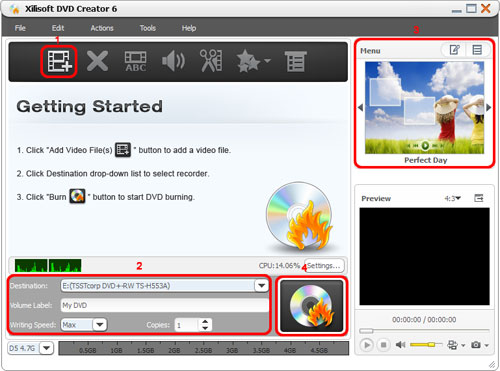
 Start the AVI to DVD Conversion .
Start the AVI to DVD Conversion .