How to convert MP3 to M4R iPhone ringtone
As a iPhone user, I hope that my iPhone ringtone is special, interesting, and sweet. As we know that it is M4R format for iPHone ringtone. So I need to find my favorite music and make it to M4R file. How to convert MP3 to M4R and how to make iPhone ringtone? There are a lot of iPhone Ringtone Maker, iPhone Ringtone Converter applications now in the market.
Xilisoft iPhone Ringtone Maker is just a useful iPone Ringtone tool and iPhone Ringtone Converter to convert MP3 to M4R, and convert almost all mainstream video/audio formats including AVI, MPEG, WMV, DivX, MP4, H.264/AVC, AVCHD, MKV, RM, MOV, XviD, 3GP, MP3, WMA, WAV, RA, M4A, etc. to M4R iPhone ringtone, and transfer the converted M4R ringtone to iPhone directly after your conversion. This iPhone Ringtone Maker can even convert music purchased from iTunes store to iPhone ringtone. It can realize your dream to make your own iPhone ringtone with favorate music into reality.
Step by step guide of how to convert MP3 to M4R iPhone Ringtone?
Step 1: Prepare the iPhone Ringtone Maker, iPhone Ringtone Converter software and connect your iPhone.
Download the iPhone ringtone creator (Windows version or Mac version) and install it.and then setup and run this iPhone Ringtone Converter fast. Its interface will be shown as the following.
Connect your iPhone to your computer.

Step 2: Add files to Xilisoft iPhone Ringtone Maker.
Click Browse button on the top of interface to add and input the video or audio file which you want to convert and make to iPhone Ringtone. Here we choose music with MP3 format to convert MP3 to M4R, MP3 to iPhone Ringtone.

Step3: Choose the output file location.
Click another Browse button in this iPhone Ringtone Converter to set the location where you want to save your output files.
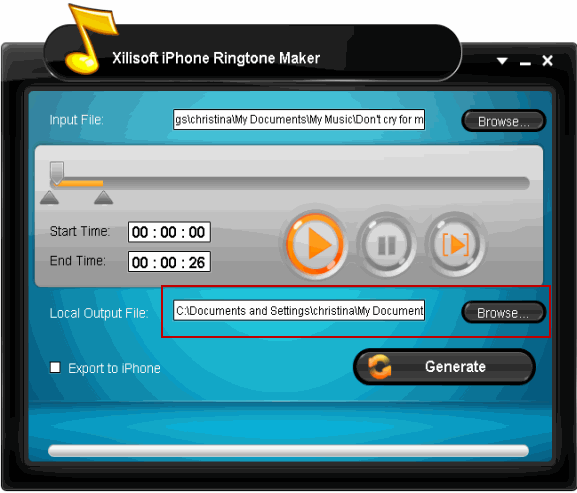
Step 4: Convert your music to iPhone M4R and make iPhone ringtong.
Click Generate button to begin to convert MP3 to M4R and make iPhone ringtong by this iPhone Ringtone Maker and iPhone Ringtone Converter software.

Tips of this iPhone Ringtone tool:
1. Play your music and set the Start Time and End Time.
A built-in music player is available for you to pre-listen source video/audio file before this iPhone Ringtone Maker starts to convert MP3 to M4R. Click Play button to pay the music you added, and click Pause button to stop it.
2. Customize ringtone duration, and convert the partial segment.
In case that you just like a clip in a music file, this iPhone Ringtone Converter assists you to set exact start time and end time of the segment you want to convert to iPhone ringtone. You can play the music, and click Clip button beside the Pause button to set the start & end point to get the partial segment you want.
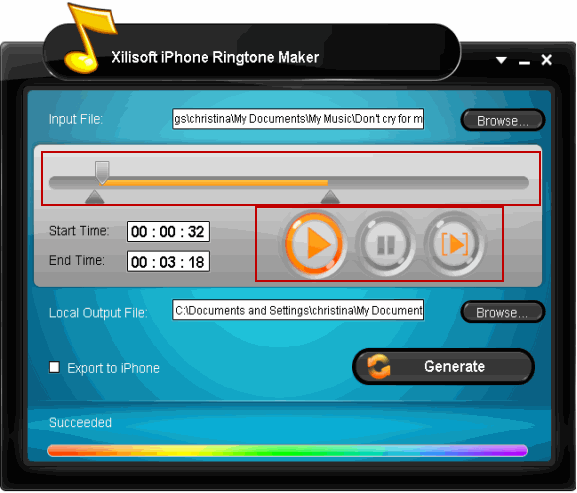
Step 5: Transfer converted ringtone to iPhone directly.
How to transfer ringtone to iPhone? After you convert MP3 to iPhone ringtone, this iPhone Ringtone Converter can add and transfer the converted ringtone into your iPhone directly and easily without iTunes, just by built-in iPhone Transfer software in Xilisoft iPhone Ringtone Maker.
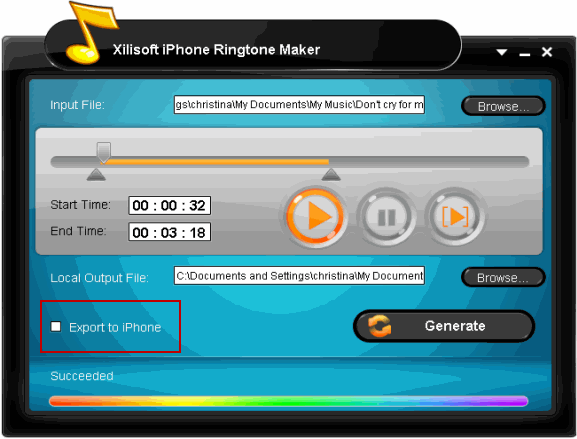
OK, now you can complete your job to convert MP3 to M4R, convert MP3 to iPhone rigntone, and transfer ringtone to your iPhone succesully with super easy way by this powerful iPhone ringtone tool - Xilisoft iPhone Ringtone Maker. Just enjoy your loved ringtone.
Ok, done.
If you're interested in this iPhone ringtone creator program, please visit: iPhone Ringtone Maker and iPhone Ringtone Maker for Mac.
P.S. The supported video/audio formats are listed here:
Support audio file formats:
MP3, WMA, AAC, WAV, CDA, OGG, FLAC, APE, CUE, M4A, RA, RAM, AC3, MP2, AIFF, AU, MPA, SUN AU
Support video file formats:
AVI, MPEG, WMV, MP4, FLV, MKV, H.264/MPEG-4, DivX, XviD, MOV, RM, RMVB, M4V, VOB, ASF, 3GP, 3G2, SWF, H.261, H.264, DV, DIF, MJPG, MJPEG, DVR-MS, NUT, QT, YUV, DAT, MPV, NSV AVCHD Video (*.mts, *.m2ts), H.264/MPEG-4 AVC (*.mp4), MPEG2 HD Video (*.mpg; *.mpeg), MPEG-4 TS HD Video (*.ts), MPEG-2 TS HD Video (*.ts), Quick Time HD Video (*.mov), WMV HD Video (*.xwmv), Audio-Video Interleaved HD Video (*.avi)
You may also be interested in...
- How to convert FLV to iPhone?
- How to make ringtone for your iPhone for FREE
- How to backup iPhone messages?
- How to backup contacts from iPhone to Gmail?
- How to transfer files between iPhone, iPod, iPad?
- How to make iPhone Text Tones?
- How to export contacts and messages from iPhone?
- How to copy CD to iPhone without iTunes?
- More Tips...




