Tips about how to copy iPod to Mac
- The trial version of iPod Rip for Mac is fully functional for 30 days of its trial period.
 Connect iPod
Connect iPod- Open the library/playlist that you want to export files to.
 Choose the files
Choose the files- Check the file(s) you want to export in the file list.
 Start to copy iPod to Mac
Start to copy iPod to Mac- Click the "iPod to Mac" button to start exporting files.
- Show You More Features:
- 1. Edit ID3 tag info for music files
- Right click a music file and choose "File Info" menu. Then you can edit the "Info" option to change the ID3 tag for the file.
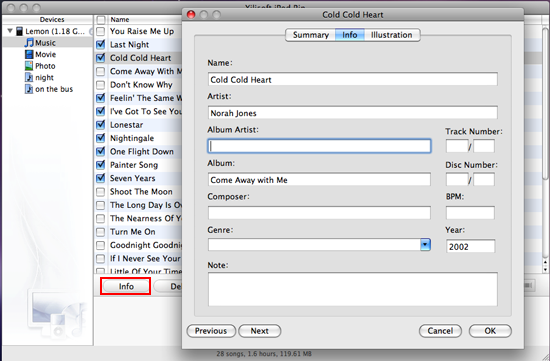
- 2. View files in different modes and set illustration for music and movies
- You can choose to view the music, movie and photo files in playlist or thumbnail view modes and even set illustration for music and movies by right clicking "Illustration-> Get from Local" menu or directly dragging local picture to the movie or music.
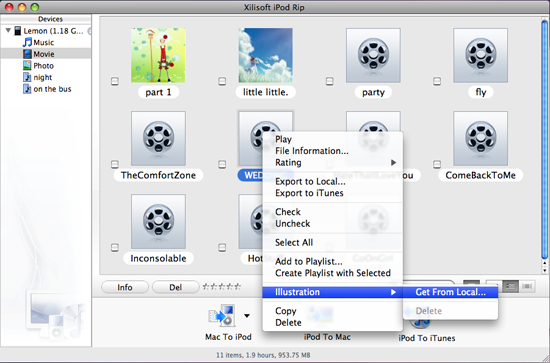
You may also be interested in...
- How to transfer iPad to PC?
- How to backup iPhone messages?
- How to backup contacts from iPhone to Gmail?
- How to transfer files between iPhone, iPod, iPad?
- How to make iPhone Text Tones?
- How to export contacts and messages from iPhone?
- How to copy CD to iPhone without iTunes?
- How to make iPhone ringtone longer than 40 seconds?
- More Tips...




