How to copy iPod to PC?
- Install and follow the steps to complete the task. Free trial the Copy iPod now.
 Connect iPod to your computer.
Connect iPod to your computer.- Connect iPod to your computer and all files will be displayed automatically.
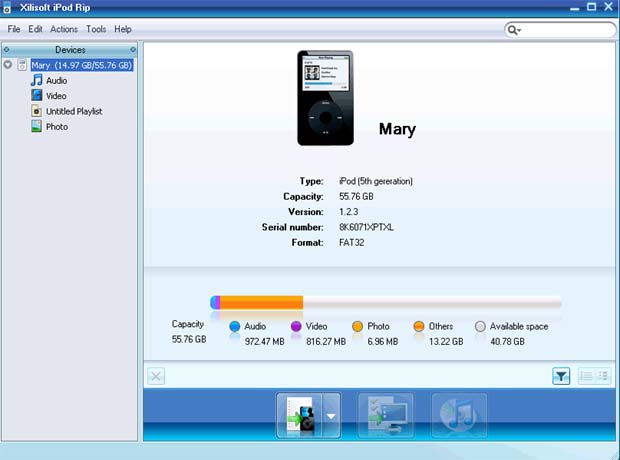
 Choose the music you need to copy
Choose the music you need to copy Start to copy iPod
Start to copy iPod- Click "Export checked files to local" button and select folder you want to put copied files. Then it will start to copy iPod music and videos to PC.
- More info you can visit: iPod Copy.
You may also be interested in...
- How to make free ringtone for iPhone on Mac
- How to transfer iPad to PC & transfer PC to iPad?
- How to convert video & audios to iPad?
- How to manage iPhone?
- How to convert MKV to iPad with Xilisoft iPad Magic
- How to transfer YouTube to iTunes
- How to transfer iPhone video freely?
- How to convert MP3 to M4R iPhone ringtone
- More Tips...




