Step-by-Step guide: How to copy music from iPod to your computer
How to copy music from iPod to your computer? How to download music from iPod to PC? With an iPod music transfer, you cancopy music from iPod to your computer easily. Xilisoft iPod music transfer supports transferring music and music from iPod to computer or iTunes and transferring music and videos to iPod. With this iPod music transfer you can search songs and music by artist, album, genre etc.. This step-by-step guide will show how tocopy music from iPod to your computer with Xilisoft iPod music transfer. Free download trial version is available.
Note: If you are Mac user, you can download Xilisoft iPod video transfer for Mac.
Introduction of Xilisoft iPod music transfer:
Xilisoft iPod music transfer is a sound of blessing for iTunes users who can't transfer music from iPod to pc since iTunes blocks iPod-to-computer music transfer. With Xilisoft iPod music transfer, iPod users can transfer music from iPod to computer or iTunes, copy music from iPod to PC or iTunes easily. Xilisoft iPod Transfer supports all iPod types: music iPod, iPod Touch, iPod Classic, iPod Nano, iPod Mini, iPod 4G.
When use Xilisoft iPod music transfer?
- Transfer music and videos from iPod to PC.
- Backup songs and vdieos in iPod to PC.
- Transfer video and videos from iPod to iTunes.
- Transfer video and videos to iPod.
- Copy iPod songs and videos to new computer or notebook.
- Computer crashed.
- Share your iPod songs and videos with friends.
- Transfer all songs and videos to a new iPod.
Step 1: Download the iPod to computer transfer software, install and run it.
Step 1. Free download the trail of Xilisoft iPod music transfer, install and run it.
Step 2: Connect iPod to your computer.
Step 3: Launch Xilisoft iPod music transfer.
The audio, video, and photo files will be displayed automatically.
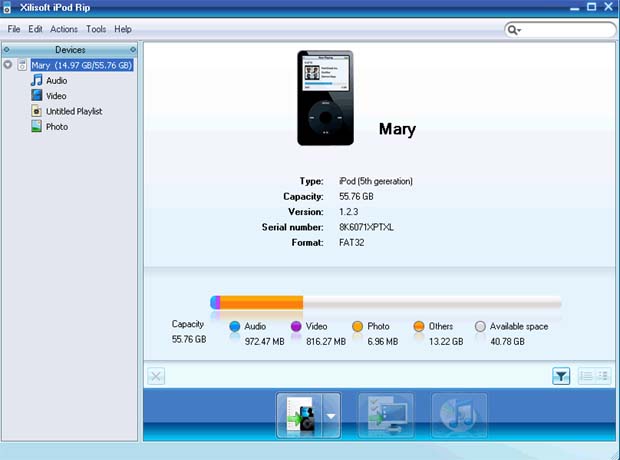
Step 4: Check to select the file(s) to be transferred to your computer.
Check the check box before a file.
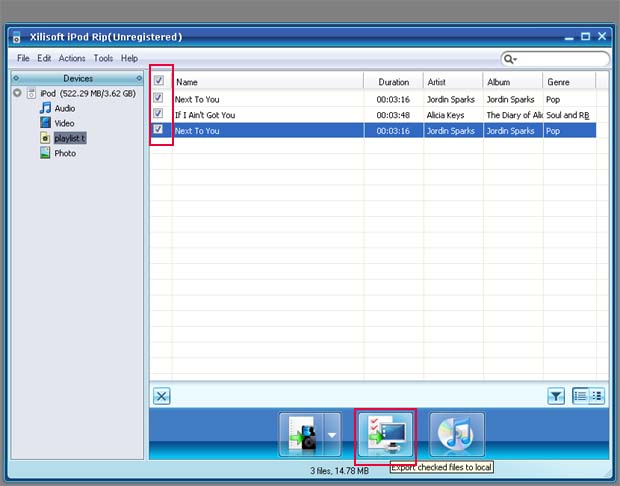
Step 5: Click "Export checked files to local" button and select folder you want to put transfered files. Then it will start to transfer your music and videos to computer.
OK. You have successfully completed transferring music from iPod to computer!
What a powerful iPod music transfer software. With it ipod users can transfer music from iPod to computer, copy music from iPod to PC, download music from iPod to PC easily and quickly. Just free download the trial version and try it yourself right away!
You may also be interested in...
- How to transfer iPad to PC?
- How to backup iPhone messages?
- How to backup contacts from iPhone to Gmail?
- How to transfer files between iPhone, iPod, iPad?
- How to make iPhone Text Tones?
- How to export contacts and messages from iPhone?
- How to copy CD to iPhone without iTunes?
- How to make iPhone ringtone longer than 40 seconds?
- More Tips...




