How to convert videos to iPod on Mac?
- More info you can visit: Mac convert videos to iPod.
The FREE version: Convert videos to iPod on Mac.  Install, run the software and add file
Install, run the software and add file Select output format
Select output format- Choose the file you want to convert, click "Profile" drop-down button at the right side of the main interface to choose the formats you need, then click "Browse" button to choose destination folder for saving output files.
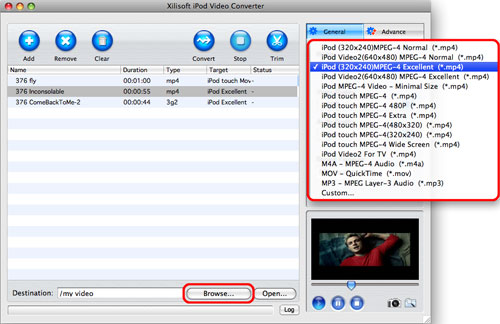
 Start to convert videos to iPod on Mac
Start to convert videos to iPod on Mac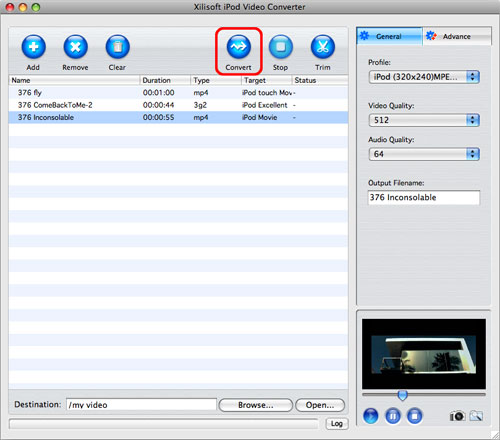
- Additionally, the Mac iPod video converter software provides you with more features to perfect your video.




